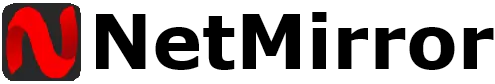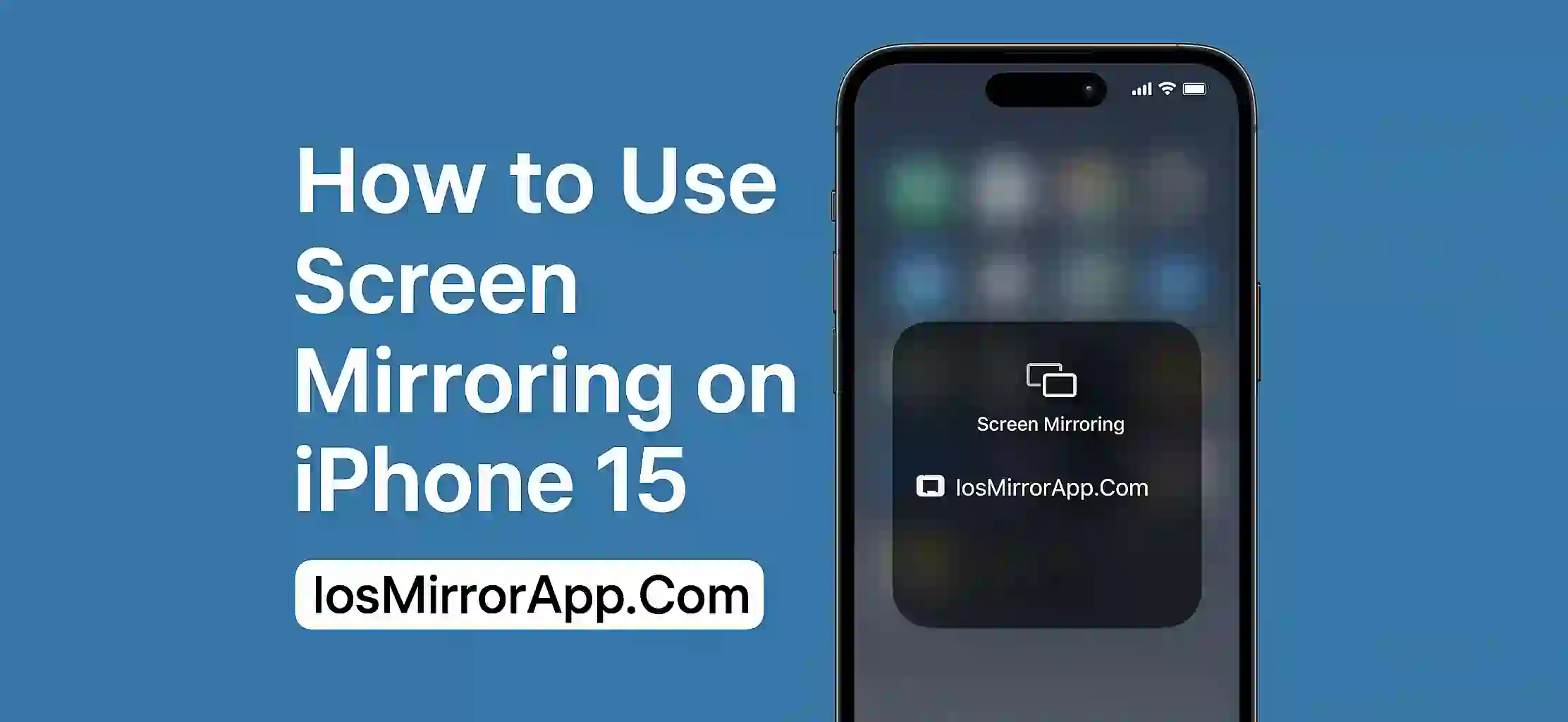Introduction: Remote Control from Your iPhone
In 2025 remote access apps are more useful than ever. Two big names are AnyDesk vs TeamViewer. Both let you control computers from your iPhone but which one is actualy better? Let’s find out.
Features Comparison
AnyDesk and TeamViewer offer similar core features like:
- Remote access to PC or Mac
- File transfer between devices
- Real-time screen sharing
But TeamViewer has a slight edge in terms of UI polish and stability while AnyDesk is known for its speed and low latency.
Performance and Speed
In tests many users found that AnyDesk is faster on slower networks. It connects quickly and streams the desktop smoother. But TeamViewer stays more stable on heavy usage or older devices.
Ease of Use
TeamViewer has a cleaner setup. You install the app open it and connect using an ID. AnyDesk needs a few extra steps but nothing too hard.
Pricing and Limits
Both apps have free versions but with limits.
- TeamViewer free version is for personal use only
- AnyDesk allows more open use but shows some feature limits
For pro users TeamViewer is more expensive while AnyDesk offers better value.
Final Verdict: Which One Wins?
If you want pure speed and smooth performance go with AnyDesk.
If you care about user experience and reliability then TeamViewer is a better choice.
For casual iOS users both apps are good and the right one depends on your needs.
Conclusion
Both AnyDesk and TeamViewer are solid tools for remote desktop control from iPhones in 2025. Test both and choose what suits you better. Neither is wrong — it’s all about what works best for your routine.