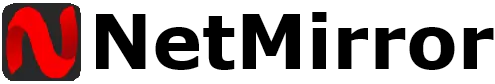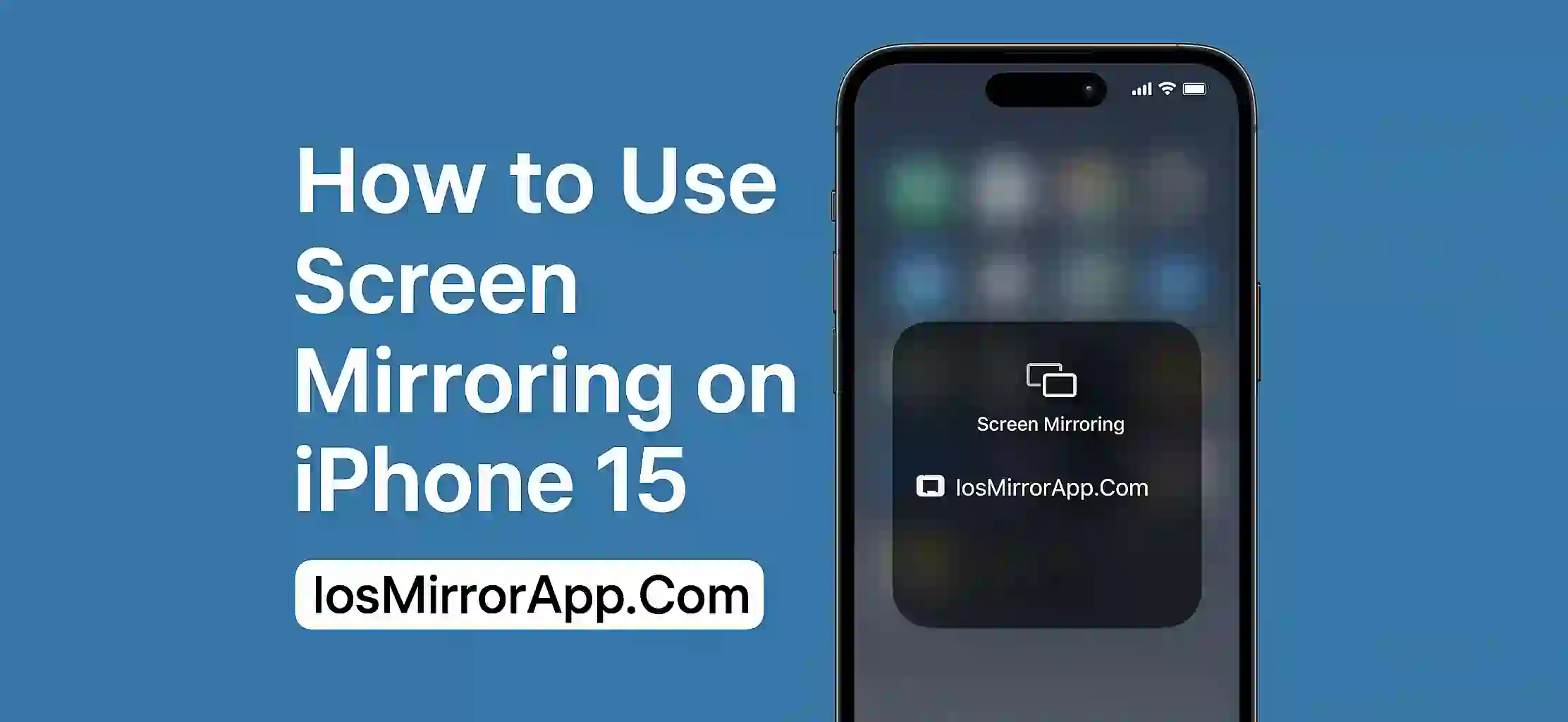What is ApowerMirror?
powerMirror is screen mirroring app that lets you cast your iPhone screen to a PC, Mac or even Smart TV. It supports high-quality mirroring and comes with extras like screen recording and annotation tools. In 2025, it remains one of the most populer choices among iOS users.
How Does It Work?
To use ApowerMirror, you need to install the app both on your iPhone and your PC. Then just make sure both devices are connected to the same WiFi. After that, launch the app and select your PC from the mirroring list. Tap "Start Broadcast" and your screen will show up on the computer.
Main Features of ApowerMirror
- HD quality screen mirroring
- Screen recording while mirroring
- Draw and annotate on screen
- Works with PC, Mac, Android TV
- Supports gaming and presentations
Pros:
- Easy to use even for beginners
- No lag if WiFi is stable
- Extra tools like screenshot and drawing
- Compatible with all recent iPhones
Cons:
- Free version has watermark
- Needs good network for best quality
- Some features are limited to premium users
Is ApowerMirror Worth Using in 2025?
Yes, ApowerMirror is still worth it in 2025. If you need a reliable mirroring tool with extra features like recording or annotation, this app is a solid pick. It may not be 100% perfect but for daily use and even pro tasks, it does the job really well.
Final Words
If you're looking for a stable and feature-rich screen mirroring app for your iPhone, ApowerMirror remains one of the top options out there. Just make sure your connection is good and you're ready to go.