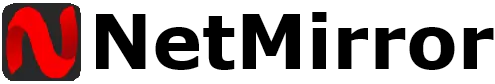Mirror iPhone on Car Display via Apple CarPlay – Easy Guide for 2025If you ever wanted to use your iPhone screen on your car display Apple CarPlay is the best solution In 2025 most modern cars support CarPlay and it has become much smarter and user friendly But many people still get confused about how to mirror iPhone on car screen properly.Here we explain it in a simple way.What is Apple CarPlay and How it WorksApple CarPlay is a feature that allows your iPhone to connect with your car’s in...
Watch Latest Blogs of Netmirror and IOSmirror APK

iPhone to Projector Mirroring: Complete Setup
iPhone to Projector Mirroring Complete SetupSo you wanna connect your iPhone to a projector, right It’s pretty easy but some folks get stuck figuring it out. You can do it with a cable or wirelessly depends on what kinda projector you got. It’s great for watchin movies, playing games, or showin presentations on a bigger screen.Wired Way to ConnectFor this you need a Lightning to HDMI adapter. Just plug the adapter into your iPhone then connect an HDMI cable from adapter to projector. Switch ...

How to Use Screen Mirroring on iPhone 15
How to Use Screen Mirroring on iPhone 15Want Your iPhone Screen on TV? Here’s HowSo you just got the iPhone 15 and now you wanna show a video or some photos on your big screen TV right Instead of passing your phone around you can use screen mirroring to cast the whole phone display on your TV. Sounds cool Yeah It actually is and it's super simple too.Whats This Screen Mirroring AnywayScreen mirroring is just a fancy way to say that you’re showing your phone’s screen on another screen like ...
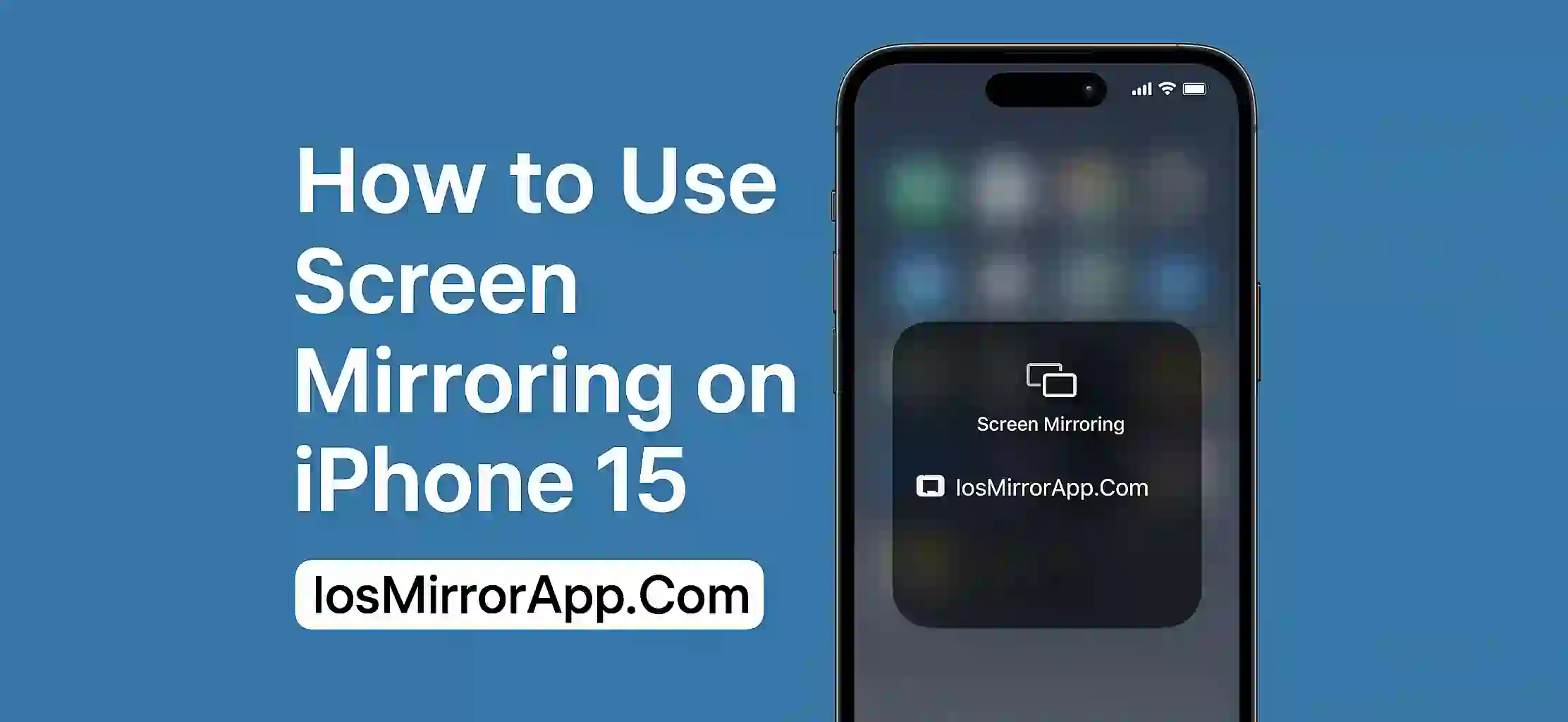
Best Smart TVs for iOS Screen Mirroring
Best Smart TVs for iOS Screen MirroringWhy Screen Mirroring MattersiOS screen mirroring lets you share your iPhone or iPad display on a big screen. It is super helpful for watching videos photos or even giving presentations without wires. But not all smart TV iOS mirroring smoothly. So if you want a TV that works well with your Apple device you need to pick the right one.Apple AirPlay Built In is a Big WinThe easiest way to mirror your iPhone is through AirPlay. Many smart TVs now come with AirP...

Mirror iPhone to iPad: Complete Setup Guide
Why You’d Want to Mirror iPhone to iPadLet’s be real — the iPhone screen is great but sometimes you just need a bigger view. Whether you’re watching videos, showing something to a friend or just prefer a larger screen for games or work stuff Mirror iPhone to iPad can make life easier.What You’ll NeedBefore jumping in make sure:Your iPhone and iPad are on the same WiFi networkBoth devices are updated to at least iOS 12You’ve installed a screen mirroring app like ApowerMirror or LetsVi...

Cast iPhone to Windows Laptop Without Cable
Cast iPhone to Windows Laptop Without CableMany people want to share their iPhone screen with their Windows laptop but dont want to use any cables This is now possible thanks to some easy apps and wireless technology In this guide we will explain how you can cast your iPhone screen Windows laptop without any cable.Why Cast Without CableUsing cable is not always convenient You need the right cable and sometimes it limits movement Wireless casting gives you freedom to move around and share your sc...

Screen Mirroring iPhone to Chromecast Devices
Screen Mirroring iPhone to Chromecast DevicesWant to show your iPhone screen on your TV using Chromecast? Well it’s not that simple as iPhone uses AirPlay while Chromecast is made for Android. But dont worry you still can do it with some apps.Why Its Different on iPhoneiPhones use Apple’s own AirPlay tech for mirroring and Chromecast works with Google’s system. So you cant just connect directly. But there are apps that can help.Use Apps to MirrorApps like Replica Stream or ApowerMirror let...

How to Connect iPhone with Sony Bravia TV
How to Connect iPhone with Sony Bravia TVWant to enjoy your iPhone content on a bigger screen like Sony Bravia TV It’s easier than you think Whether you want to watch videos play music or mirror apps there are few simple ways to do it Even without Apple TV you still got optionsUse AirPlay on Sony BraviaMost new Sony Bravia smart TVs support Apple AirPlay This means you can mirror your iPhone screen without any extra deviceSteps:Make sure your iPhone and Sony TV are on same WiFiGo to Settings o...

Mirror iPhone to LG Smart TV Without App
Why Use No App Method?Many users dont want to install extra apps just to mirror screen. Luckly if you have an iPhone and LG smart TV that supports AirPlay 2 you can do it easy without third-party apps. This method is clean fast and safe.Check TV AirPlay SupportFirst make sure your LG Smart TV supports AirPlay 2. Most models from 2019 and later already have it built-in. Go to Settings > AirPlay on your TV and turn it ON.How to Start MirroringHere’s how to mirror iPhone to LG TV with no app:C...

How to Mirror iPhone to Samsung Smart TV
How to Mirror iPhone to Samsung Smart TVTrying to watch something from your iPhone on a bigger screen? Mirroring your iPhone to Samsung Smart TV can make that easier. Whether it's for watching videos sharing photos or just showing something to family it’s not as hard as it might seem.Make Sure Devices Are ReadyFirst you need to check if your TV and iPhone can support screen mirroring. Most Samsung Smart TVs from the last few years already support AirPlay 2 which is what Apple uses. Your iPhone...

How to Enable Screen Mirroring on iOS 17
How to Enable Screen Mirroring on iOS 17So screen mirroring on ios 17 is kinda cool thing that let you show your iphone or ipad screen on a biger screen like smart tv or computer. It helps when you wanna show videos pics or do presentation to friends or fam. If you wanna know how to turn on screen mirroring on ios 17 keep reading bro.What You Need to Know BeforeMake sure ur iphone or ipad updated to ios 17 first. Also the device u wanna mirror too must have airplay or mirroring option. Most smar...

How to Record iPhone Screen While Mirroring
How to Record iPhone Screen While MirroringSo you wanna record your iPhone screen when you’re mirroring it to some other device huh? Well it’s not that hard like many ppl think. I’ll show you simple steps so you can do it easy.What’s Screen Mirroring AnywayScreen mirroring means showing what’s on your iPhone screen on a bigger screen like a TV or a computer. It’s cool for watching stuff playing games or showing your friends something. The good thing is you can record what you do on y...

Mirror iOS with Bluetooth: Is It Possible?
Can You Mirror iOS Screen Using Bluetooth?Many users wonder if they can mirror their iPhone screen using Bluetooth. It sound easy and fast but the reality is little different. Bluetooth is good for file sharing or connecting earphones but not for screen mirroring. In 2025 this is still true.Why Bluetooth Can’t Mirror iPhone ScreenBluetooth has very low data transfer speed. Screen mirroring needs high-speed data flow to send live video display. That’s why iPhones use WiFi or AirPlay for scree...

Fix Lag Issues in iOS Screen Mirroring
Fix Lag Issues in iOS Screen MirroringScreen mirroring from iPhone or iPad to TV or other big screens is a really useful feature. But many people face lag or delay problems which spoil the experience. If you are also having lag while using iOS screen mirroring then there are some easy ways to fix this problem.Check Your WiFi ConnectionMost lag happens because of WiFi. Both devices, meaning your iPhone and the device you mirror to, should be on the same WiFi network. If WiFi is weak or signal is ...
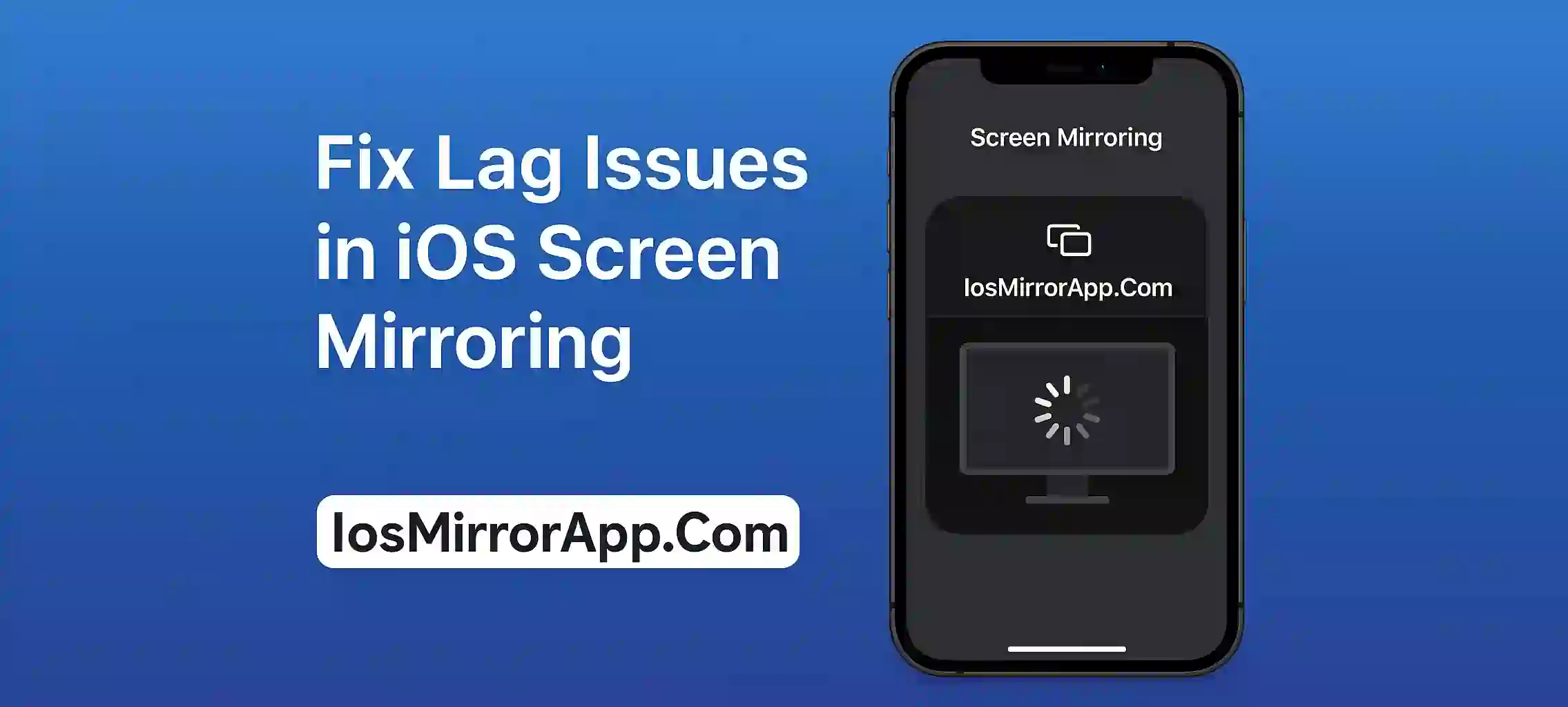
How to Share iPhone Screen with Multiple Devices
Why Share iPhone Screen to Multiple Devices?Sometimes you need to show your iPhone screen to more than one device. Maybe you're giving a presentation showing a tutorial or playing a game. In 2025 it’s possible to mirror your iPhone screen to multiple displays without jailbreak or extra wires.Best Apps for Multi-Device Screen SharingApowerMirrorApowerMirror let you connect your iPhone to more than one device at the same time. You can mirror to PC and also cast to a smart TV. It support HD mirro...

Mirror iOS Screen to Zoom or Google Meet
Why Mirror iOS Screen to Zoom or Google MeetIn 2025 online meetings and classes are more comman than ever. If you want to show something from your iPhone or iPad Zoom or Google Meet you can mirror your screen easily. It’s helpful for teachers gamers tech demos and business users.Best Tools for Mirroring iOS ScreenApowerMirrorThis app allow wireless mirroring from iPhone to PC. You can then share your PC screen on Zoom or Meet. It support screen recording and real-time sharing.LetsViewLetsView ...

How to Use AirPlay on iPhone and iPad
What is AirPlay?AirPlay is Apple’s built-in feature that let you stream or mirror your iPhone or iPad screen to other devices like Apple TV Smart TV or Mac. It work over WiFi and does not need any cable or jailbreak.Why Use AirPlay?AirPlay is useful for:Watching videos on big screenPlaying music on smart speakersMirroring screen during online classShowing presentation from iPadIt is fast safe and built into all modern iOS devices.How to Use AirPlay on iPhone and iPadConnect Devices to Same WiF...

Use Screen Mirroring on iOS Without Jailbreak
No Need to Jailbreak for Screen MirroringMany iPhone users think that jailbreaking is needed for screen mirroring. But in 2025 that’s not true. You can easily mirror your iPhone screen to PC or TV using official and safe apps. No risk no warranty loss.Why Avoid Jailbreak?Jailbreaking can damage your phone security. It also cancel your warranty. If you want to mirror your screen just for games education or meetings then don’t take that risk. There are better ways now.Best Apps for Screen Mirr...

Mirror iPhone to Android TV Without Apple TV
You Don’t Need Apple TV to Mirror iPhoneMany people think they need Apple TV to mirror their iPhone screen. But that’s not true anymore. In 2025 there are many other ways to mirror your iPhone to Android TV without spending much. It’s easy and work smooth if you know the right tools.Use Third Party Mirroring AppsSome populer apps allow you to mirror iPhone to Android TV wirelessly:ApowerMirrorOne of the best apps to mirror screen from iPhone to TV. It work smooth and also has extra feature...

How to Mirror iPhone to Roku TV Easily
Easy Steps to Mirror iPhone to Roku TVWant to see your iPhone screen on Roku TV but dnt knw how? Dont worry this guide is for you. Many ppl think itz hard but actualy itz very simple if u follow the right steps.What You Need Before StartingiPhone device with iOS 12 or aboveRoku TV with latest softwareBoth iPhone and Roku on same WiFiIf u dnt have same WiFi then screen mirroring will not work at allTurn On Screen Mirroring on RokuFirst go to Roku SettingsTap SystemThen tap Screen MirroringSelect ...

Reflector App Review: Pros, Cons & Features
What is the Reflector AppReflector App Review is a screen mirroring tool that let you cast your iPhone or iPad screen to your computer or TV. It supports AirPlay Google Cast and Miracast all in one. In 2025 it remain one of the most trusted apps for wireless mirroring by students teachers and gamers.How Reflector WorksTo use Reflector you just install it on your PC or Mac. Then from your iPhone open Control Center tap screen mirroring and select the Reflector device. Your screen shows up instant...

Best Screen Mirroring Tools for iOS Gamers
Why iOS Gamers Need Screen MirroringPlaying games on small screen can be fun but not all the time. iOS gamers now look for big screen experince with better control. That’s where screen mirroring tools come in. These apps help you show your gameplay on TV or PC and enjoy with friends.Top Screen Mirroring Apps for iPhone GamersApowerMirrorThis tool is populer among gamers. It offers HD mirroring and low lag. You can even record your gameplay and use keyboard for control.LetsViewFree and easy to ...

Best iOS Mirror Apps for Education & Online Classes
Learning Made Easy with iPhone MirroringOnline education has become more common than ever. Students and teachers now depend on their iPhones for video lessons and digital learning. One tool that helps in this process is screen mirroring. It allow users to share their mobile screen on bigger displays like PC or TV.Why Use Mirror Apps in Online ClassesScreen mirroring is very useful for teachers and students. Teachers can show presentations or explain apps in real-time. Students can share their sc...

Top 10 iOS Apps for Remote Access & Control
Control Devices from AnywhereIn 2025 many people need remote access to their work or home devices. iPhones now support a wide range of apps that let you control your PC or even another phone with ease.Why Use Remote Access Apps?Remote access apps help you solve tech issues use files and control software even when you are not near your device. This is great for IT teams travelers or work from home users.TeamViewerTeamViewer is populer and easy to use. It lets you access your computer or help some...

AnyDesk vs TeamViewer for iOS: Which is Better
Introduction: Remote Control from Your iPhoneIn 2025 remote access apps are more useful than ever. Two big names are AnyDesk vs TeamViewer. Both let you control computers from your iPhone but which one is actualy better? Let’s find out.Features ComparisonAnyDesk and TeamViewer offer similar core features like:Remote access to PC or MacFile transfer between devicesReal-time screen sharingBut TeamViewer has a slight edge in terms of UI polish and stability while AnyDesk is known for its speed an...

ApowerMirror iOS App Full Review
What is ApowerMirror?powerMirror is screen mirroring app that lets you cast your iPhone screen to a PC, Mac or even Smart TV. It supports high-quality mirroring and comes with extras like screen recording and annotation tools. In 2025, it remains one of the most populer choices among iOS users.How Does It Work?To use ApowerMirror, you need to install the app both on your iPhone and your PC. Then just make sure both devices are connected to the same WiFi. After that, launch the app and select you...

Best Apps to Mirror iPhone to Firestick
Why Mirror iPhone to Firestick?Firestick is a popular streaming device but Apple doesn’t natively support it with AirPlay. That’s why iPhone users often look for third-party apps to share their screen on Fire TV. Luckily,, there are some good apps that make this possible without much hassel.Top Apps to Mirror iPhone to FirestickAirScreenAirScreen is one of the best free apps to enable AirPlay on Firestick. Just install it from Amazon App Store on your Fire TV and your iPhone will detect it u...

LonelyScreen Review: Is It Worth It in 2025?
What Is LonelyScreen?LonelyScreen is a screen mirroring tool that turns ur Windows PC into a AirPlay reciever. It lets you mirror your iPhone or iPad screen wirelessly without using any cables. It's been around since quite a while,, but in 2025 is it still worth using?How It WorksOnce you install LonelyScreen on ur PC, it appears in the iPhone's AirPlay list. You just open the Control Center on your iPhone and tap on Screen Mirroring. That’s it — your screen will start showing on your PC in ...

Mirroring360 vs ApowerMirror: Which One Wins?
Mirroring360 vs ApowerMirror: Which One Wins?Screen mirroring is a very popular feature nowadays. Many people want to share their phone or computer screen on bigger displays. Two famous apps in this field are Mirroring360 VS ApowerMirror. But which one is better? Let’s find out.Easy to Use InterfaceMirroring360 has a simple and clean interface. It is easy for beginners to use it without any trouble. ApowerMirror also offers a friendly design but sometimes it feels a bit complicated for new use...
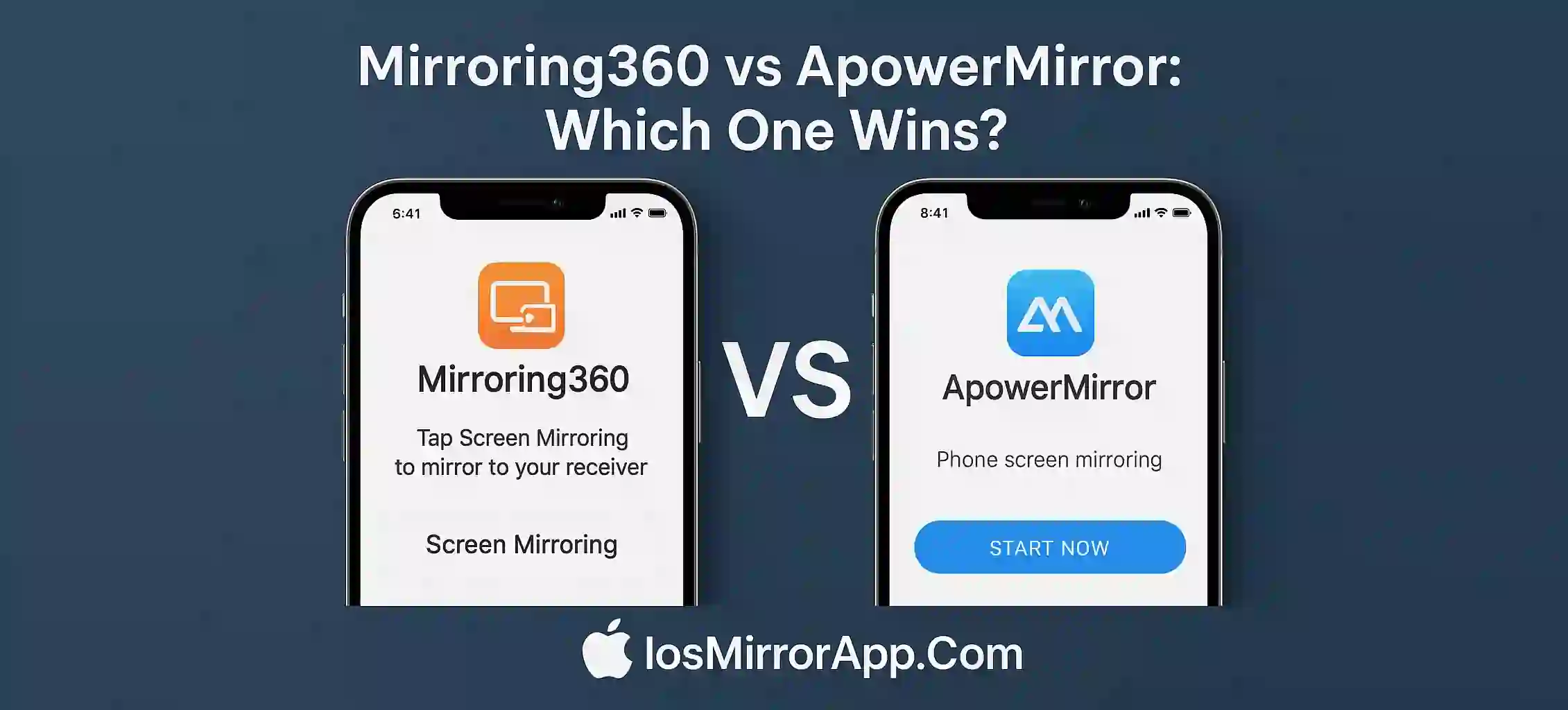
Top 5 AirPlay Alternatives for iPhone Users
Why You Need AirPlay AlternativesAirPlay is great but it only works with Apple devices like Apple TV or Mac. What if you want to mirror your iPhone to Windows PC, Android TV or some other device? Don’t worry,, there are amazing AirPlay alternatives that do the same job or even better.Top 5 Alternatives to AirPlay for iPhoneApowerMirrorA powerful mirroring app that supports iPhone to PC and smart TV. It gives HD quality and also allow you to record your screen.LetsView100% free and very stable....

Is iOS Screen Mirroring Safe? Full Guide
Is Screen Mirroring on iPhone Really Safe?use screen mirroring daily but dont think its safety. you’re using AirPlay or third-party apps, it’s important to know how secure your data is sharing your screen.How Screen Mirroring WorksWhen you mirror your iPhone screen to a TV, PC or Mac, it creates a live connection that reflects everything on your display.If done over secure network and trusted devices, it is mostly safe. But some times peoples ignore basic settings and risk personal info bein...

Best Free iOS Screen Mirroring Tools in 2025
Why Use Free iOS Screen Mirroring Tools?In 2025, screen mirroring is needed more than ever. Whether for gaming, meetings or online classes, many peoples want to mirror there iPhone or iPad screen. But paid apps are not always the best choise. Free tools can also do great job if you pick the right one.Top Free Mirroring Tools for iOSLetsViewCompletely free and user-friendly. Works with Windows, Mac and Smart TVs. You can mirror screen wirelessly without lag. Also support screen recording and whit...

Screen Mirroring vs Casting: What’s the Difference?
Screen Mirroring vs Casting – Not Same ThingMany peoples think screen mirroring and casting are same. But in real, they work diffently. If you use iPhone or any iOS device, its important to know when to use mirroring and when casting is better.What is Screen Mirroring?Screen mirroring shows the entire display of your iPhone or iPad on another screen like TV or PC. Everything you do on phone will be seen live on other screen.Features:Real-time mirror of full screenGood for presentations and tut...
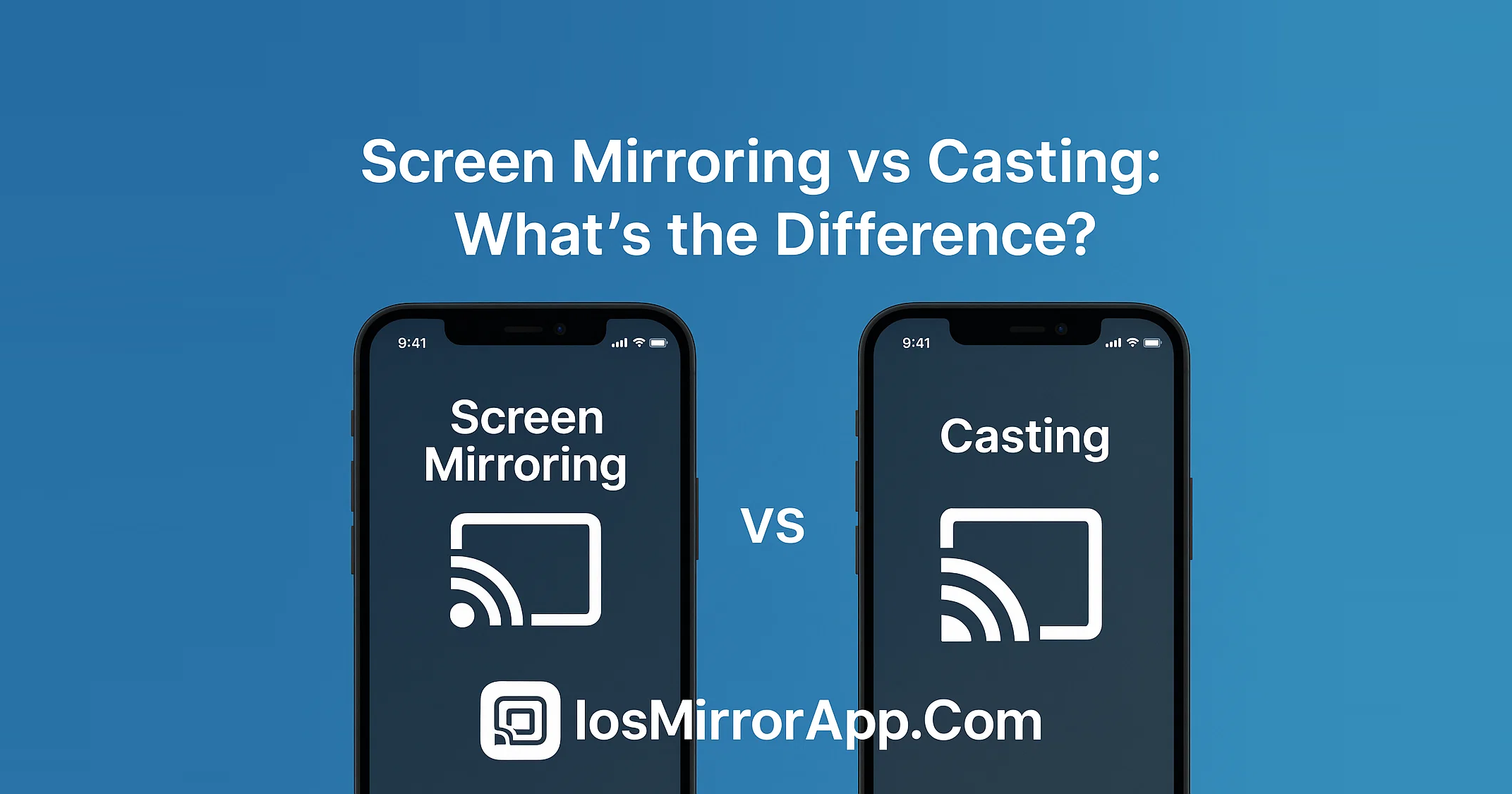
How to Use iOS Screen Mirroring for Presentations
Make Presentations Easy with iOS Screen MirroringIf you are a teacher, student or office worker, using your iPhone for presentations can save alot of time. With iOS screen mirroring, you can show slides, apps or videos directly on big screen without transfering files.Use AirPlay for Wireless PresentingAirPlay is Apple’s built-in feature that lets you mirror your iPhone screen wirelessly to Apple TV or AirPlay-supported smart TV.Steps to Use AirPlay for Presentation:Connect both iPhone and TV t...

AirPlay Not Working? Here’s How to Fix It
Why AirPlay Stops Working SometimesAirPlay is Apple’s cool feature to mirror or stream iPhone screen to TV or Mac. But many users face problems like device not showing, black screen or sudden disconect. It can happen because of network glitch or software bugs.Check Your WiFi FirstAirPlay not working needs both devices on same WiFi network.If your iPhone and TV or Mac are on different networks, AirPlay will not work.Fix:Go to WiFi settings and connect both on same networkRestart your WiFi route...

How to Mirror iOS Screen to MacBook Instantly
Why Mirror iOS to MacBook?Many peoples want to share there iPhone or iPad screen on MacBook for demo, gaming or recording. Good thing is Apple made it easy with AirPlay and QuickTime. You don’t need any heavy or paid software for this.Method 1: Use QuickTime Player (Wired Method)Steps:Connect your iPhone to MacBook using lightning cableOpen QuickTime PlayerClick File > New Movie RecordingClick the arrow next to record buttonSelect your iPhone as camera sourceYour iOS screen will now appear ...

Cast Your iPhone to Windows 11 Without Any App
Yes You Can Cast iPhone to Windows 11 Without Any AppMany users think that they need to install heavy software to cast there iPhone screen to a PC. But good news is you can do this without any third-party app. Windows 11 already have built-in support for wireless display.What You NeedA Windows 11 laptop or PCiPhone with iOS 14 or aboveBoth devices must be on same WiFi networkWireless Display feature enabled on PCHow to Enable Wireless Display on Windows 11Go to Settings > Apps > Optional F...

iPhone to PC Screen Mirroring: Step-by-Step Guide
Mirror iPhone to PC in 2025 – Easy StepsWant to show your iPhone screen on a bigger screen like your PC? Whether for gaming, meeting or watching videos, screen mirroring helps a lot. Many peoples think it’s hard but it’s actually simple with right tools.Tools You Will NeedHere are some best tools to mirror iPhone to PC:ApowerMirrorLetsView (Free)Reflector 4AirServerapps work on Windows 10 and 11 both.Step-by-Step Guide to Mirror iPhone to PCDownload & Install a Mirroring AppGo to offic...
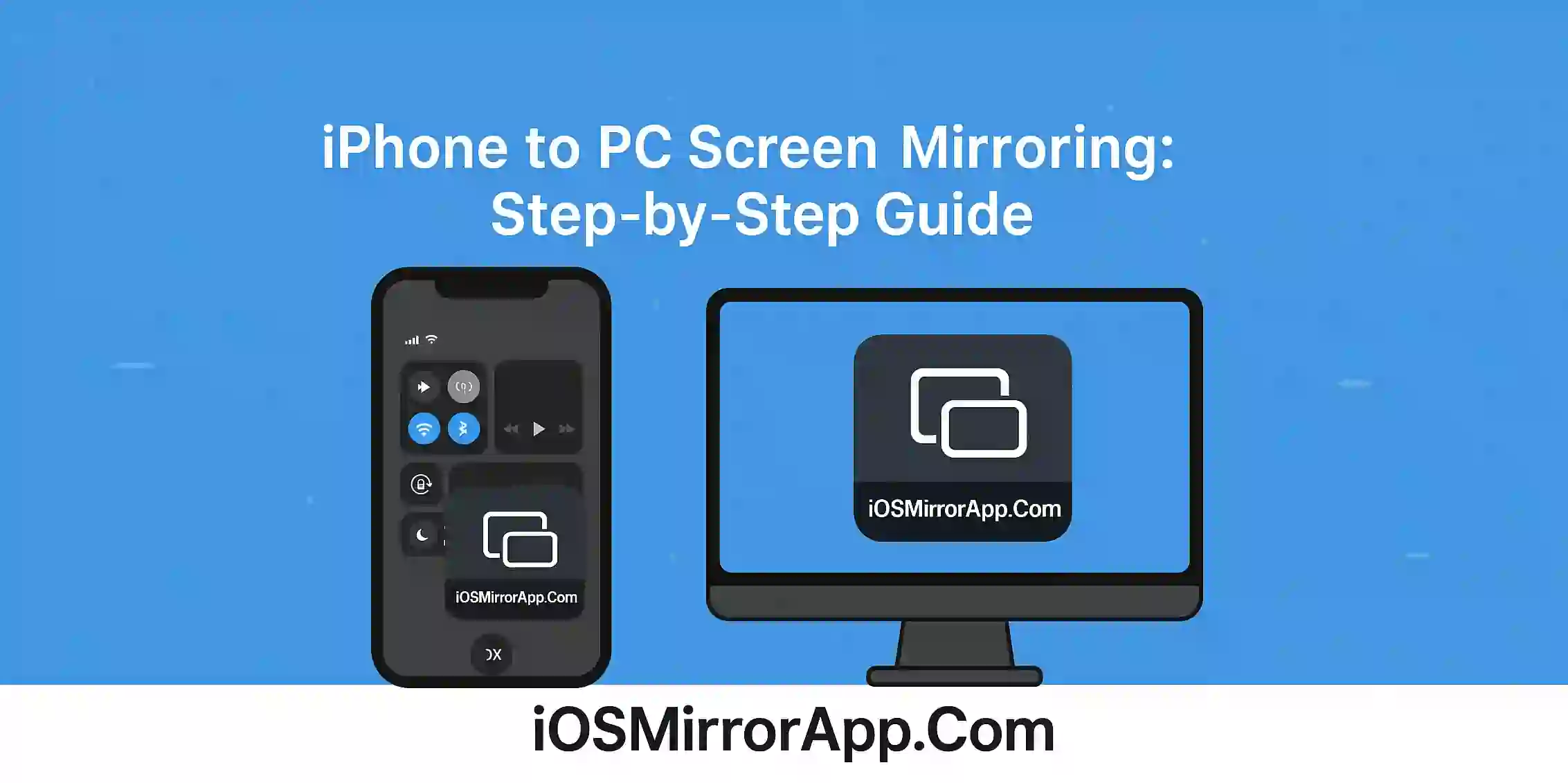
Best Screen Mirroring Apps for iOS in 2025
Why iOS Users Need Screen Mirroring AppsIn 2025, more peoples want to mirror there iPhone or iPad screens to big display. For gaming, streaming or presentation, screen mirroring is very useful. But finding a right app that works smooth is not always easy.Top iOS Mirroring Apps in 2025AirPlay (Built-in)Still the most relible way to mirror iPhone to Apple TV. No need to download anything. Just open control center and start mirroring.ApowerMirrorPopular for both Windows and Mac. It support full HD ...

How to Mirror iPhone to Smart TV Without WiFi
Mirror iPhone Without WiFi – Yes You CanMost peoples think that mirroring iPhone to Smart TV need WiFi always. But it’s not true. You can easily connect and mirror your iPhone screen without any internet or wireless network. Specially when WiFi not working or not availble.Use HDMI Cable + Lightning AdapterThe most easy and lag-free method is using a Lightning Digital AV Adapter and HDMI cable.Steps:Plug the lightning adapter into your iPhoneConnect HDMI cable with adapter and your smart TVSe...