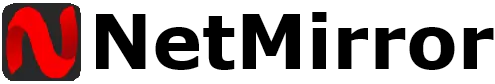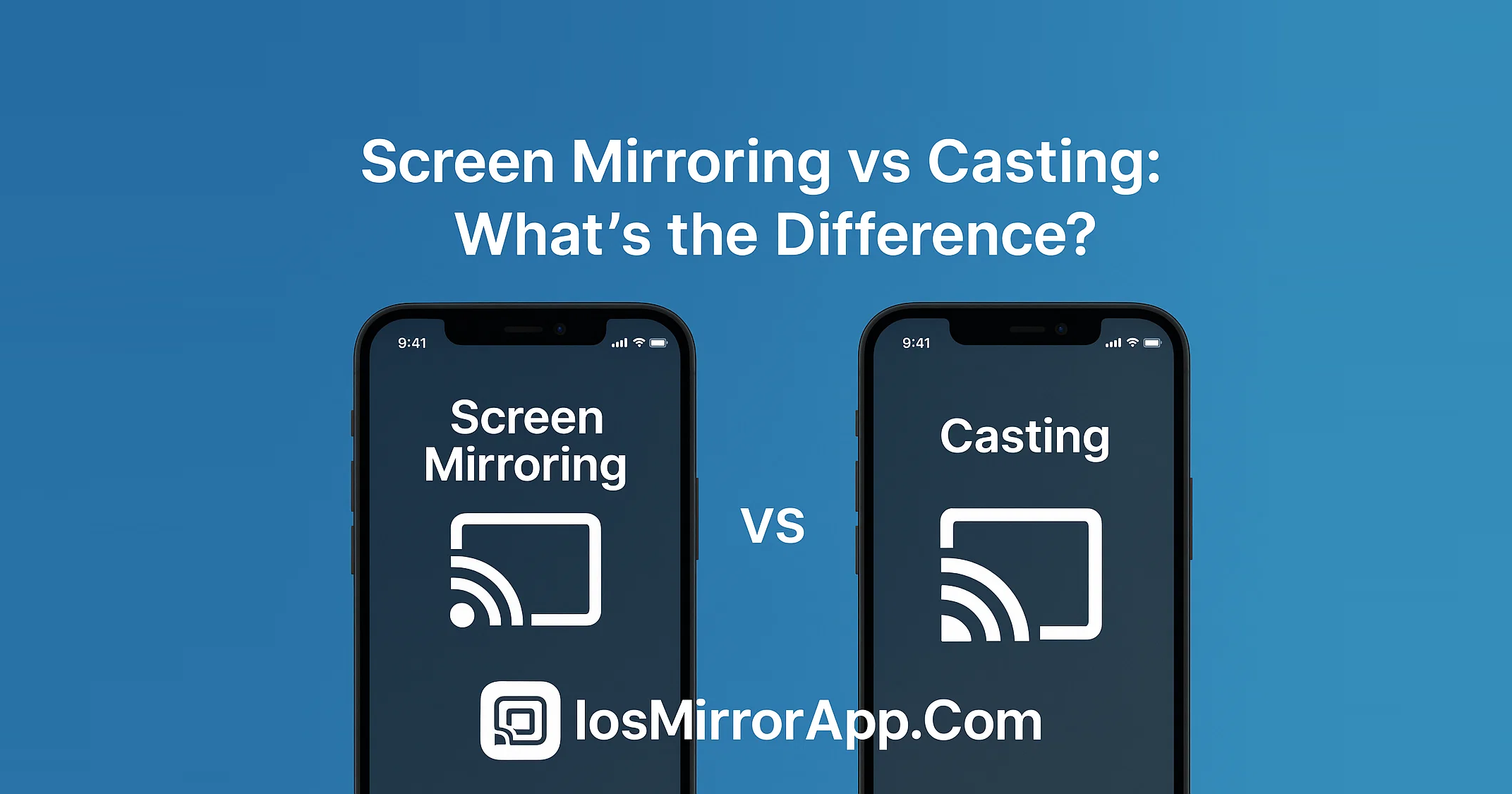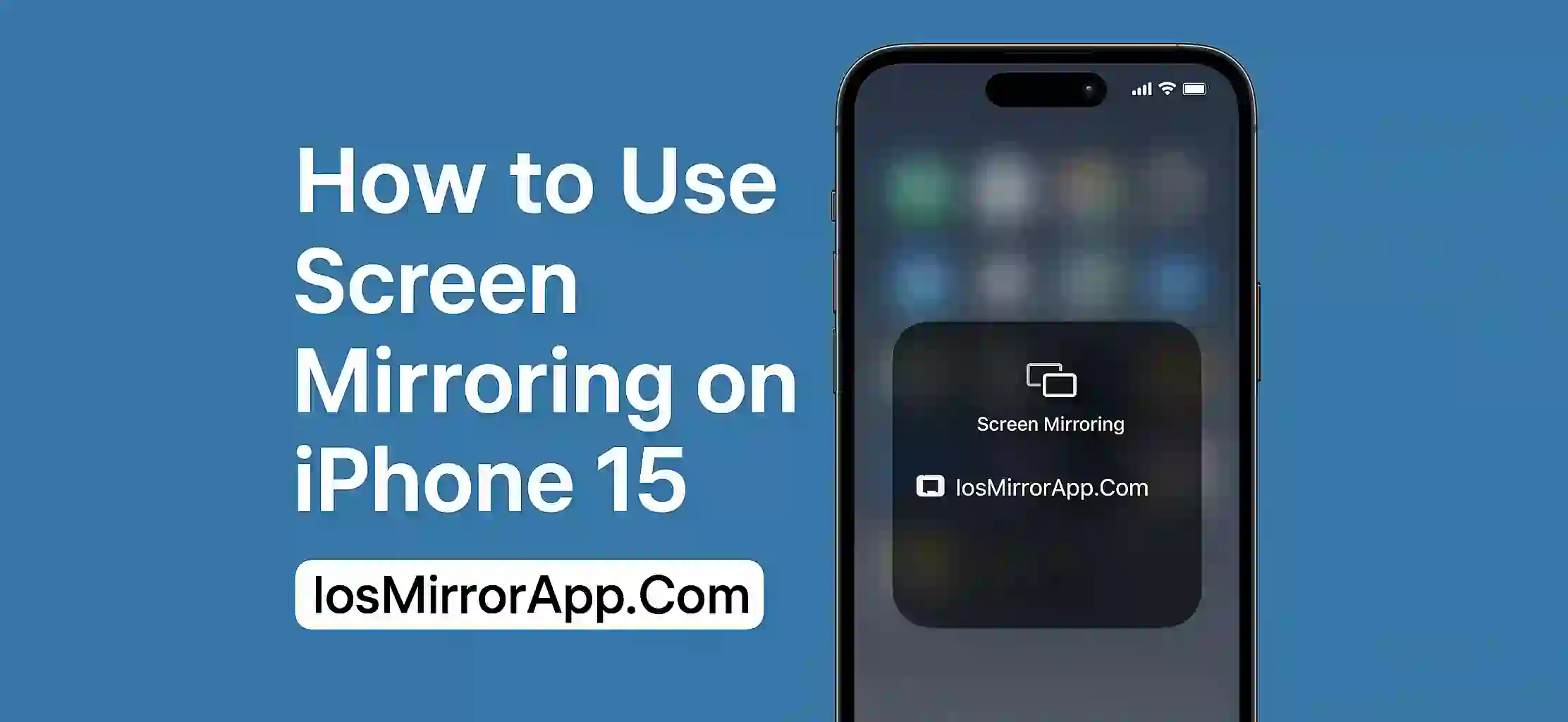Screen Mirroring vs Casting – Not Same Thing
Many peoples think screen mirroring and casting are same. But in real, they work diffently. If you use iPhone or any iOS device, its important to know when to use mirroring and when casting is better.
What is Screen Mirroring?
Screen mirroring shows the entire display of your iPhone or iPad on another screen like TV or PC. Everything you do on phone will be seen live on other screen.
Features:
- Real-time mirror of full screen
- Good for presentations and tutorials
- Works with tools like AirPlay, ApowerMirror, or QuickTime
Downside:
- Battery usage is more
- You can’t do other tasks while mirroring
What is Casting?
Casting means sending specific content like a video or music to another screen. Once casting is started, you can use your phone for other things.
Features:
- Sends only selected content (like YouTube video)
- Good for streaming movies or songs
- Common apps: Chromecast, YouTube Cast
Downside:
- Limited control
- Needs app support
Which One Should You Use?
Use screen mirroring when you need full control and want to show live screen (like teaching or demo).
Use casting when you only want to play media like videos or music on TV while using phone for other tasks.
Final Words
Now you know the main differnce between screen mirroring vs casting. Choose based on your needs and device. For iOS users, AirPlay does both depending on how you use it.
Visit IosMirrorApp.Com for more mirroring and casting tricks.