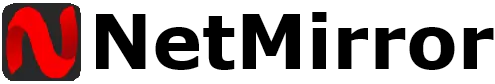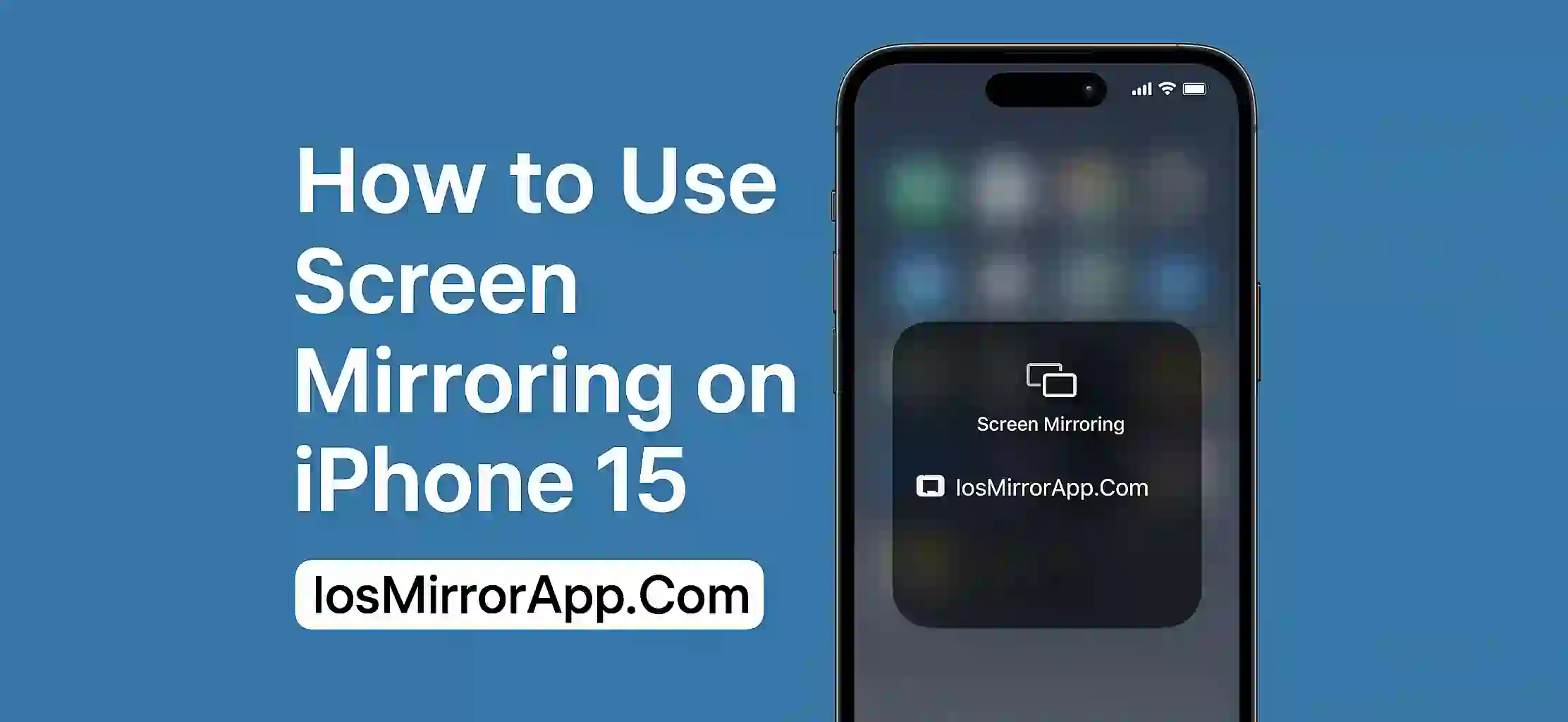How to Enable Screen Mirroring on iOS 17
So screen mirroring on ios 17 is kinda cool thing that let you show your iphone or ipad screen on a biger screen like smart tv or computer. It helps when you wanna show videos pics or do presentation to friends or fam. If you wanna know how to turn on screen mirroring on ios 17 keep reading bro.
What You Need to Know Before
Make sure ur iphone or ipad updated to ios 17 first. Also the device u wanna mirror too must have airplay or mirroring option. Most smart tvs or apple tv got this stuff built in.
How To Start Screen Mirroring
Swipe down from top right on ur iphone to open control center. Look for screen mirroring icon looks like 2 rectangles one on another. Tap that. Ur iphone will start searching for nearby devices that can mirror.
When u see ur device on list tap it. Sometimes it ask code from tv screen, just type it. Then ur iphone screen will show on big screen.
Tips For Better Mirroring
Make sure both devices on same wifi for smooth mirroring. Dont go far from wifi router or it laggs. If problem just restart iphone and tv or device u mirroring to.