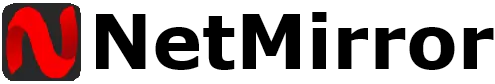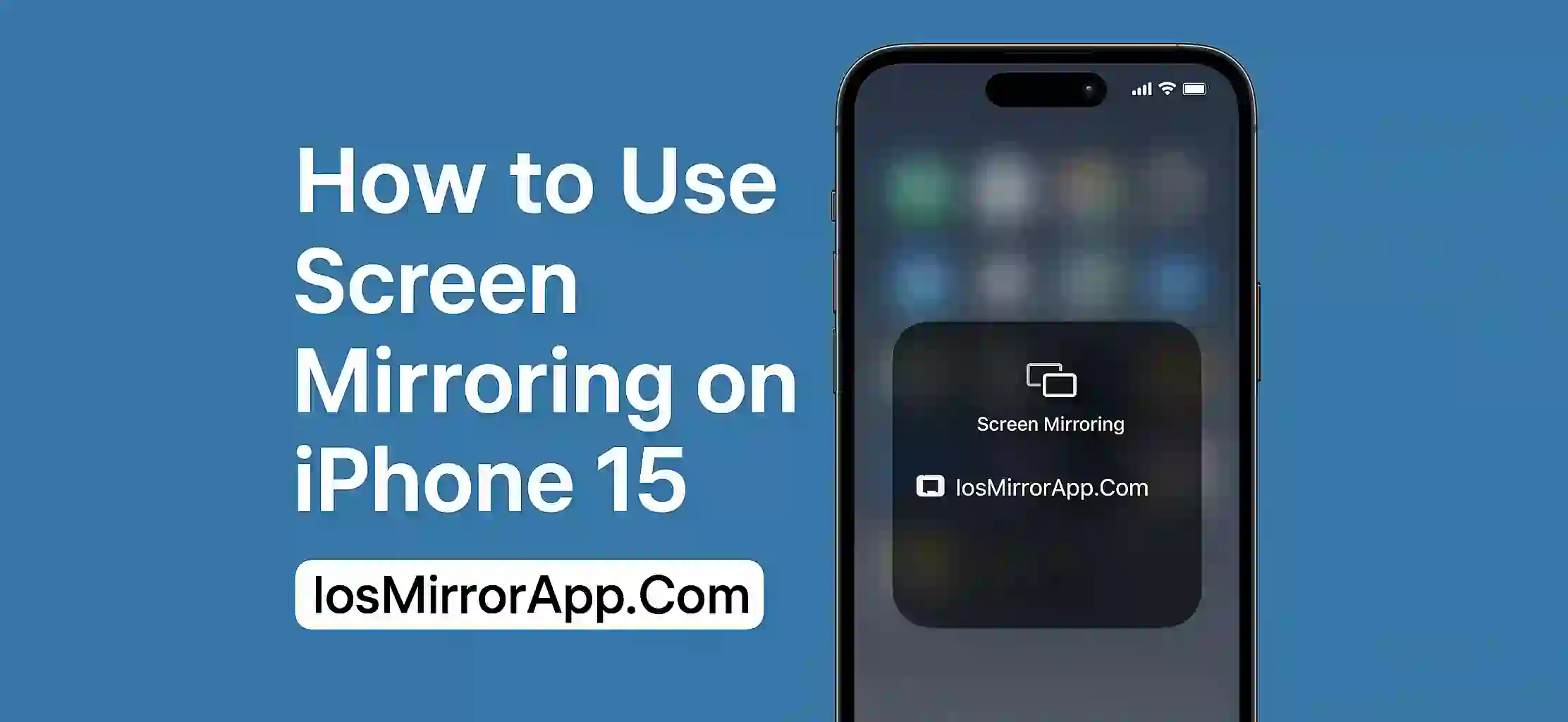Can You Mirror iOS Screen Using Bluetooth?
Many users wonder if they can mirror their iPhone screen using Bluetooth. It sound easy and fast but the reality is little different. Bluetooth is good for file sharing or connecting earphones but not for screen mirroring. In 2025 this is still true.
Why Bluetooth Can’t Mirror iPhone Screen
Bluetooth has very low data transfer speed. Screen mirroring needs high-speed data flow to send live video display. That’s why iPhones use WiFi or AirPlay for screen casting not Bluetooth. Even the latest iOS versions do not support mirroring via Bluetooth.
Best Wireless Alternatives to Bluetooth
AirPlay
Built-in in all iOS devices AirPlay allow smooth screen mirroring to Apple TV Mac or even Windows with apps like AirServer. No need for cables or jailbreak.
ApowerMirror
A populer third-party app that supports wireless mirroring over WiFi. It’s simple to use and work with PC Smart TV and more.
LetsView
Free and reliable app for casting your iPhone or iPad screen. Both devices must be on the same WiFi and you are good to go.
How to Mirror iOS the Right Way
- Connect iPhone and target device to same WiFi
- Use AirPlay or install mirroring app on receiver
- Open Control Center on iPhone
- Tap Screen Mirroring and select your device
- Start casting without lag
Final Words
Mirroring iOS screen with Bluetooth is not possible in 2025 due to speed limits. But you can use WiFi based tools like AirPlay or ApowerMirror for better result. These methods are fast safe and easy — and work with most iOS devices.