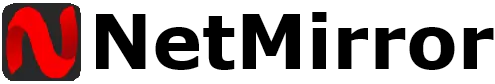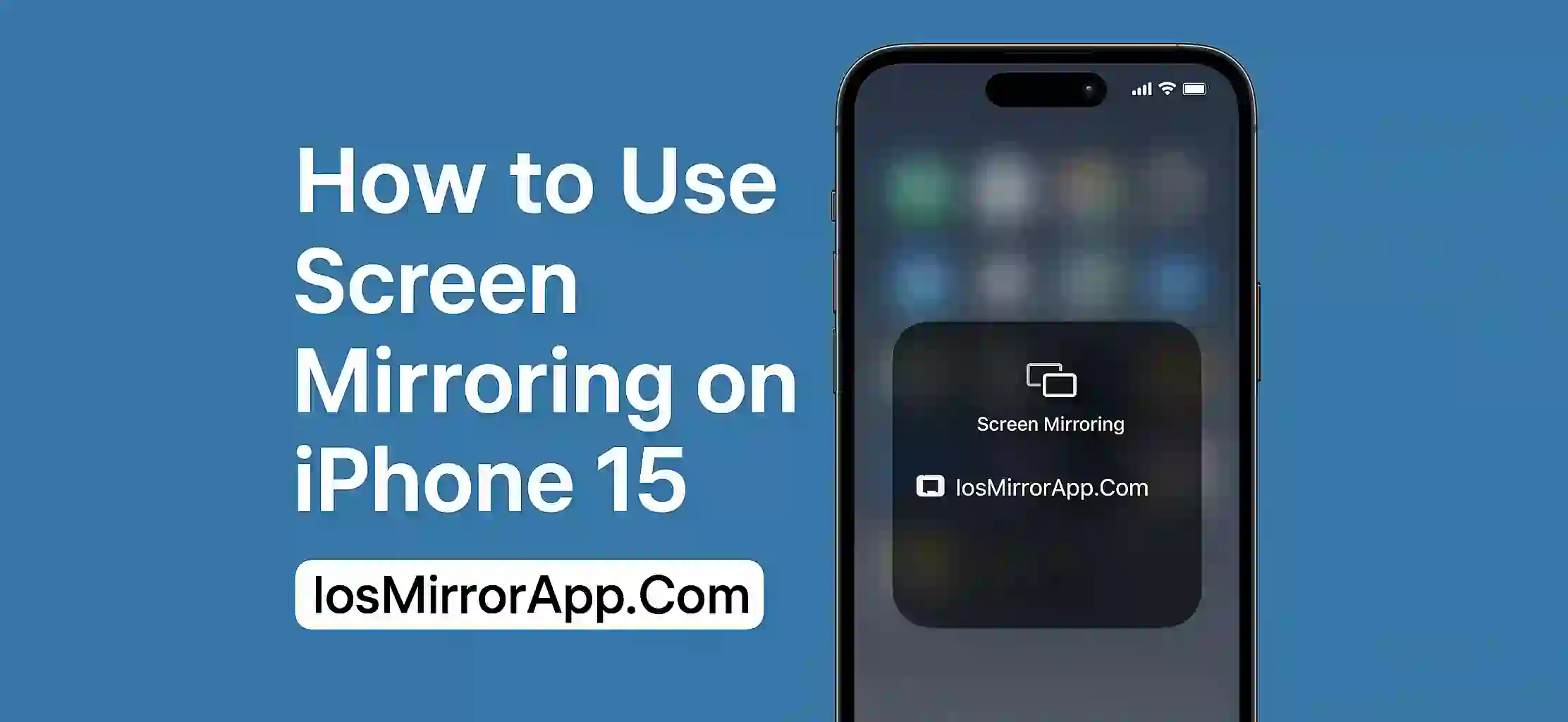Learning Made Easy with iPhone Mirroring
Online education has become more common than ever. Students and teachers now depend on their iPhones for video lessons and digital learning. One tool that helps in this process is screen mirroring. It allow users to share their mobile screen on bigger displays like PC or TV.
Why Use Mirror Apps in Online Classes
Screen mirroring is very useful for teachers and students. Teachers can show presentations or explain apps in real-time. Students can share their screen when needed. It makes learning more clear and interactive.
Top iOS Mirror Apps for 2025
1. ApowerMirror
This app is populer because of its simple use. You can mirror screen to PC or TV easily. It also allow screen recording.
2. LetsView
It is a free tool that work wirelessly. Good for basic sharing in online classes.
3. AirServer
This app turns your computer into an AirPlay receiver. It has great mirroring quality but is a bit technical.
4. Reflector
Reflector works best with multiple devices. Teachers can show more than one student screen at a time.
5. Mirroring360
It support many platforms and is made for classrooms. Teachers can connect many iOS devices with one PC.
Pros of Using Mirror Apps in Education
- Better visual learning
- Easy to explain app based topics
- Useful in hybrid and online schools
- Students feel more connected
Final Thoughts
iOS mirror apps are a big help in modern education. Whether you teach online or learn from home, these apps improve the learning process. Try one that fits your need and enjoy better digital education in 2025.