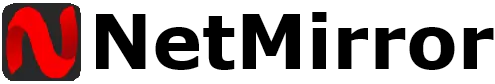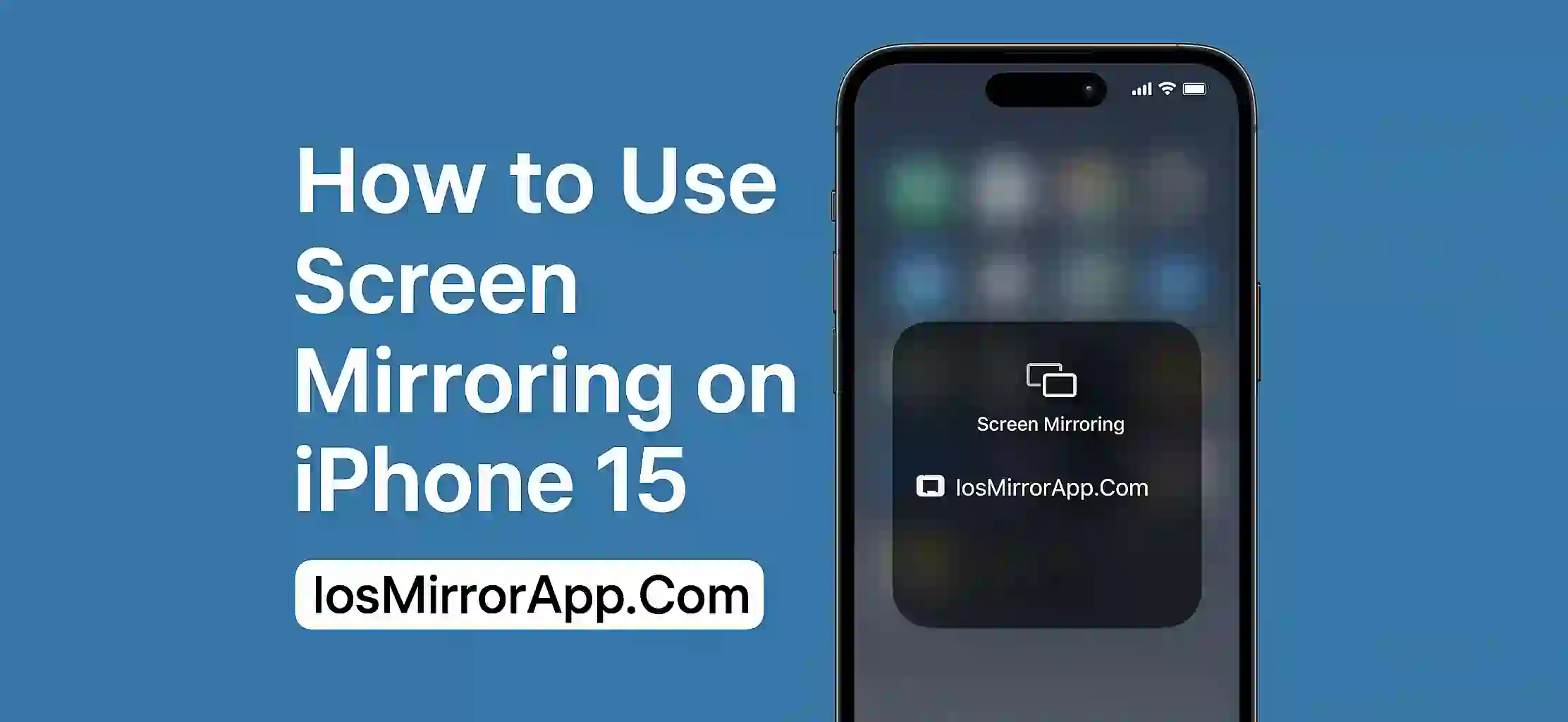Why Use Free iOS Screen Mirroring Tools?
In 2025, screen mirroring is needed more than ever. Whether for gaming, meetings or online classes, many peoples want to mirror there iPhone or iPad screen. But paid apps are not always the best choise. Free tools can also do great job if you pick the right one.
Top Free Mirroring Tools for iOS
LetsView
Completely free and user-friendly. Works with Windows, Mac and Smart TVs. You can mirror screen wirelessly without lag. Also support screen recording and whiteboard.
AirDroid Cast (Free Version)
Useful for both casting and controling iPhone from PC. The free version allow local network mirroring and audio support is available too.
ysor (Limited Free)
Basic mirroring of iOS screen on PC is possible. It works via USB connection. Limited features but good for simple use.
TeamViewer QuickSupport
Good for remote control and tech help. It allows screen sharing from iPhone to computer without any setup stress.
Things to Check Before Using
- Make sure both devices are on same WiFi
- Some apps need permissions to be granted
- Use updated iOS for best compatibillity
Final Thoughts
Paid apps offer extra features but for basic screen mirroring these free tools are enough. In 2025, LetsView and AirDroid Cast are best choices for regular users.