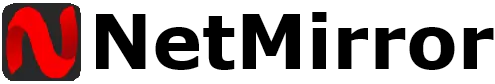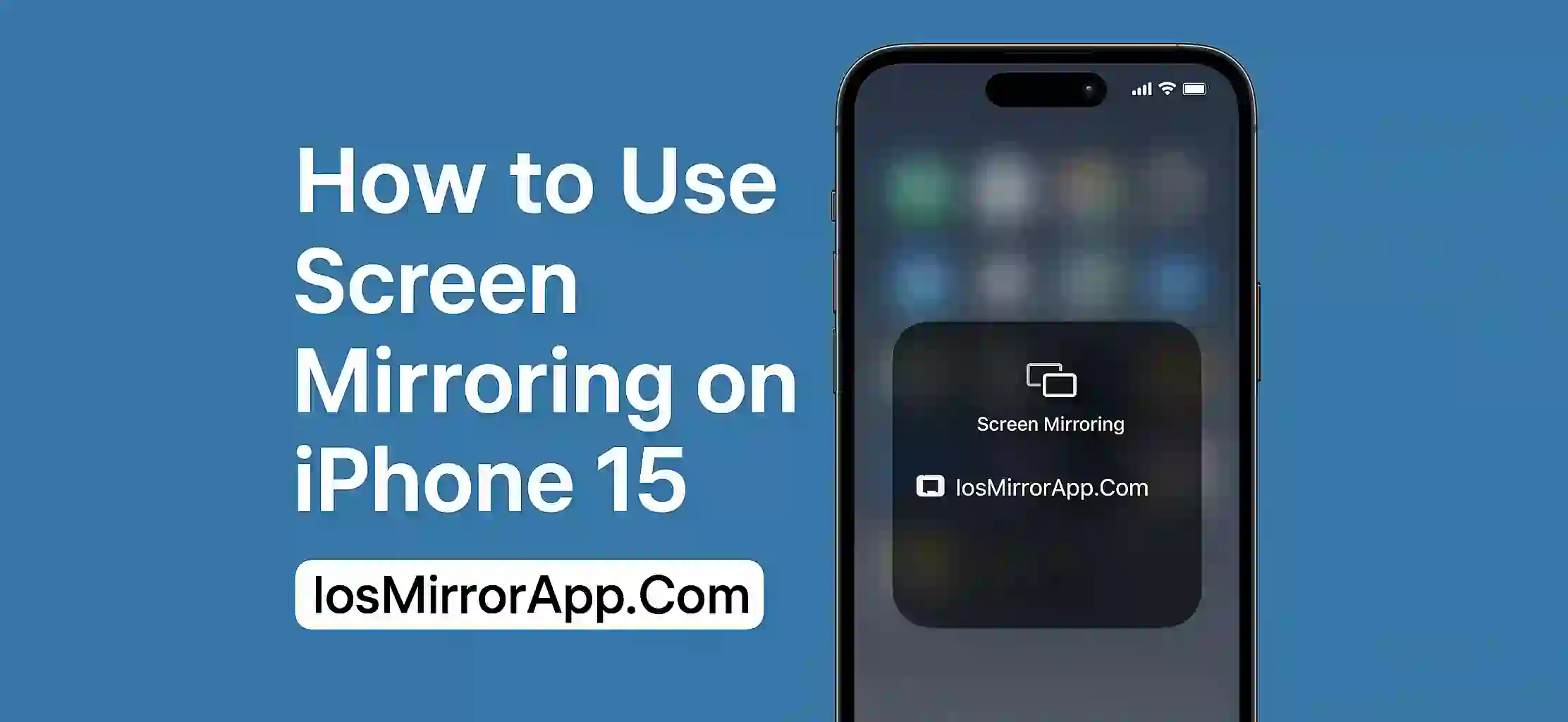No Need to Jailbreak for Screen Mirroring
Many iPhone users think that jailbreaking is needed for screen mirroring. But in 2025 that’s not true. You can easily mirror your iPhone screen to PC or TV using official and safe apps. No risk no warranty loss.
Why Avoid Jailbreak?
Jailbreaking can damage your phone security. It also cancel your warranty. If you want to mirror your screen just for games education or meetings then don’t take that risk. There are better ways now.
Best Apps for Screen Mirroring Without Jailbreak
ApowerMirror
ApowerMirror is populer and work wirelessly. It has clear display and lets you also record your iPhone screen.
LetsView
This free app is good for basic mirroring. It needs both iPhone and PC on same WiFi. Simple to use no jailbreak needed.
AirServer
AirServer can turn your PC or TV into an AirPlay receiver. It support screen mirroring from iOS without any hack.
X-Mirage
X-Mirage work with AirPlay and allow mirroring with audio support. You can record also with one click.
How to Mirror Without Jailbreak – Simple Steps
- Download any mirroring app on PC or Smart TV
- Connect both iPhone and PC/TV to same WiFi
- Open Control Center on iPhone
- Tap on Screen Mirroring
- Select your device from list
- Done your screen is now showing on big display
Final Thoughts
You don’t need jailbreak to mirror your iPhone. In 2025 there are many tools that offer safe and clean mirroring. Choose the one that fits your need and start sharing your screen today — no hack required.