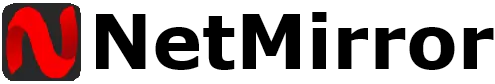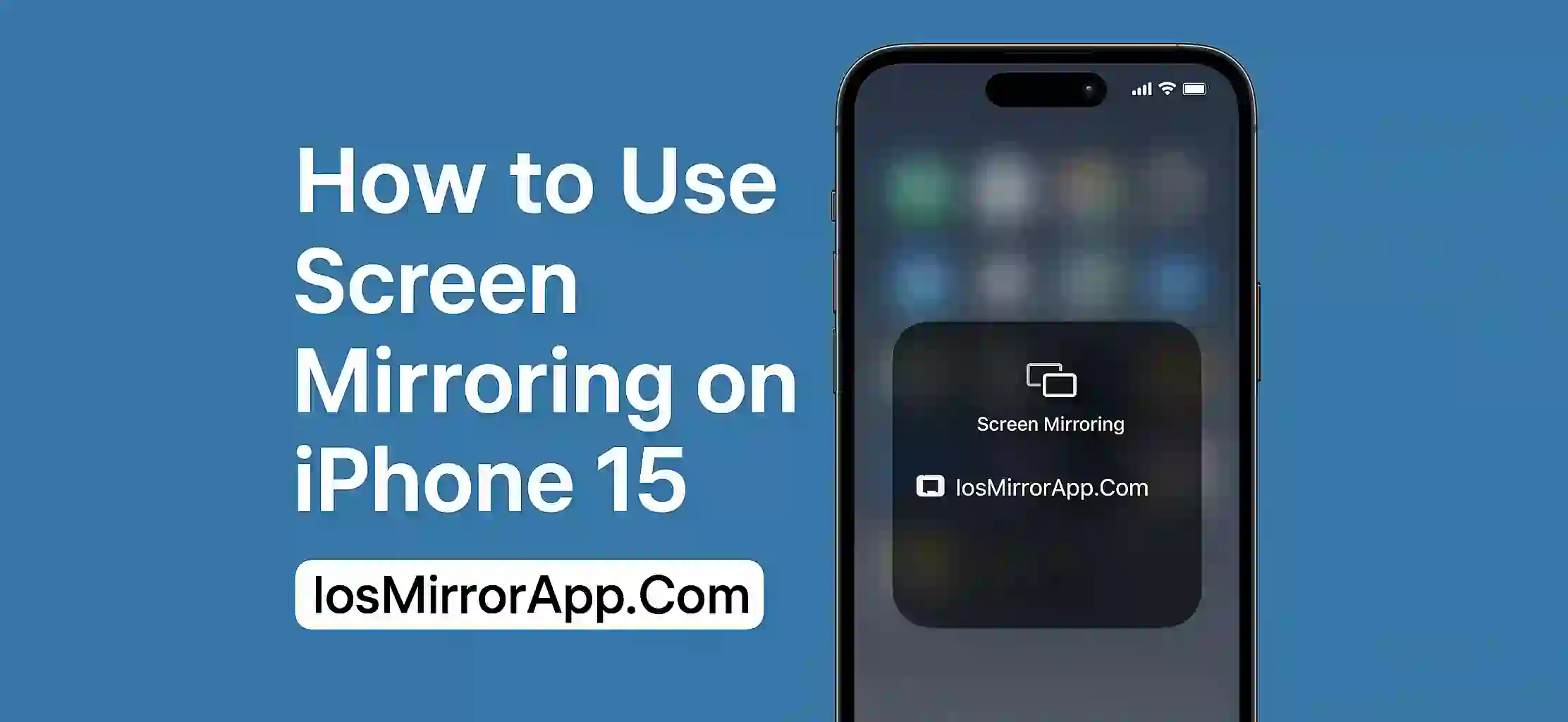Why iOS Gamers Need Screen Mirroring
Playing games on small screen can be fun but not all the time. iOS gamers now look for big screen experince with better control. That’s where screen mirroring tools come in. These apps help you show your gameplay on TV or PC and enjoy with friends.
Top Screen Mirroring Apps for iPhone Gamers
ApowerMirror
This tool is populer among gamers. It offers HD mirroring and low lag. You can even record your gameplay and use keyboard for control.
LetsView
Free and easy to use. LetsView let you mirror your screen in one tap. It’s best for casual gaming and even works on older devices.
Reflector 4
It’s a bit paid but powerful. Reflector 4 supports screen recording and streaming. You can even show multiple devices on one screen.
AirServer
AirServer is known for stability. It’s good for gamers who want high frame rate and no lag. Work smooth with iPhone 14 or newer.
X-Mirage
X-Mirage offer mirroring and screen capture features. Good for recording walkthroughs or playing online games in full screen.
Pros of Using Mirroring for Gaming
- Play on big screen for better view
- Share game with friends in real time
- Record gameplay for YouTube
- No need to install extra games on PC
Final Words
In 2025 screen mirroring is not just for meetings. Gamers use it daily to level up fun. Whether you choose ApowerMirror or AirServer just make sure your WiFi is stable. Then enjoy smooth iOS gaming on big screen like never before.