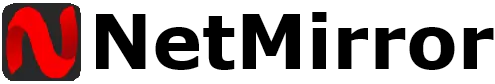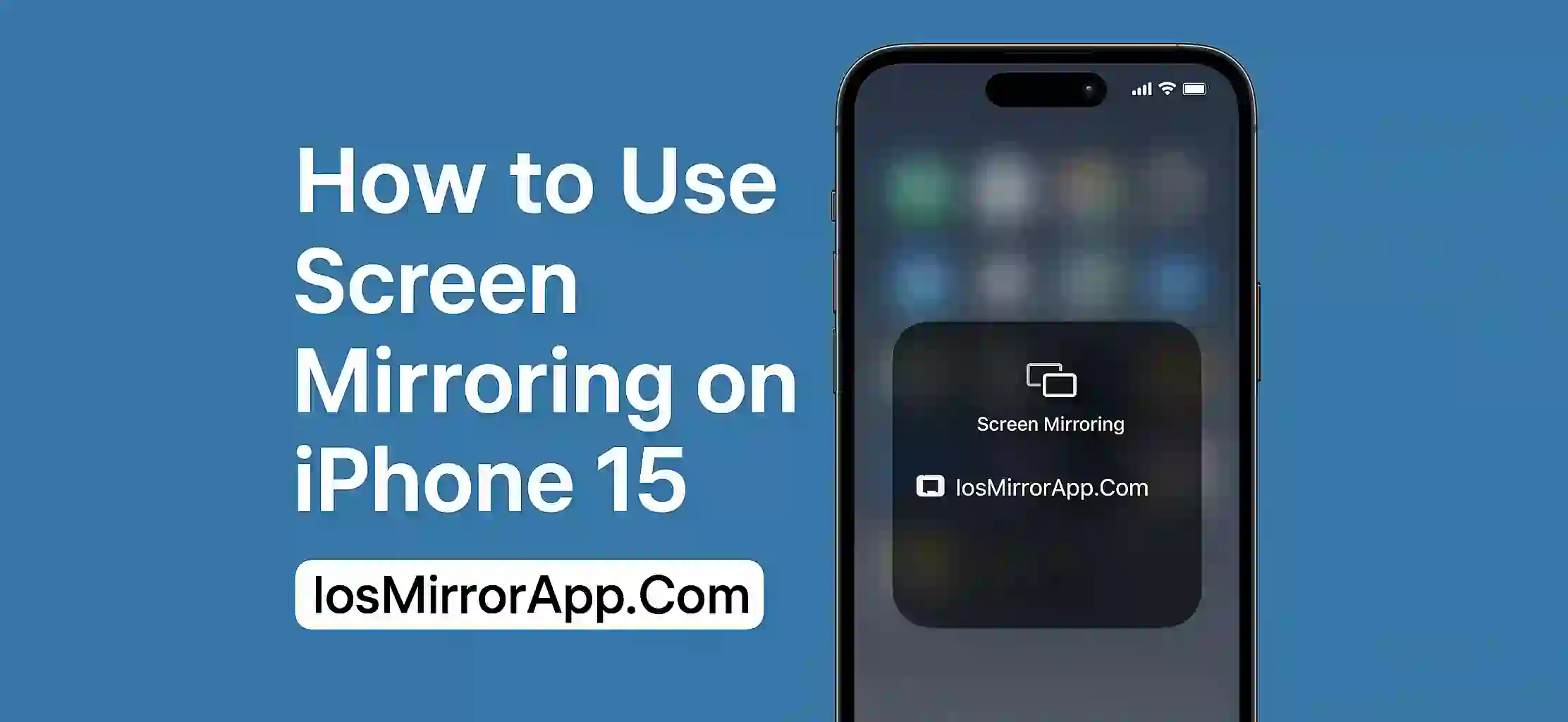You Don’t Need Apple TV to Mirror iPhone
Many people think they need Apple TV to mirror their iPhone screen. But that’s not true anymore. In 2025 there are many other ways to mirror your iPhone to Android TV without spending much. It’s easy and work smooth if you know the right tools.
Use Third Party Mirroring Apps
Some populer apps allow you to mirror iPhone to Android TV wirelessly:
ApowerMirror
One of the best apps to mirror screen from iPhone to TV. It work smooth and also has extra features like recording and annotation.
AirScreen
This app turn your Android TV into an AirPlay receiver. Just install it from Play Store and your TV will show up in your iPhone’s Screen Mirroring list.
LetsView
A free app with good mirroring quality. It needs both devices on same WiFi but has no watermark and work well for casual use.
Step by Step: How to Do It
- Install the mirroring app on your Android TV
- Make sure iPhone and TV are on same WiFi
- Open Control Center on iPhone
- Tap Screen Mirroring and choose your TV device
- Enjoy your iPhone screen on big display
Pros of Mirroring Without Apple TV
- Save money
- No extra hardware
- Wireless and easy
- Use for education entertainment or games
Final Words
You don’t need to buy Apple TV to mirror your iPhone. Apps like AirScreen and ApowerMirror make it easy to cast your screen in seconds. Try these methods and enjoy big screen experince without any hassel.