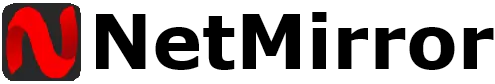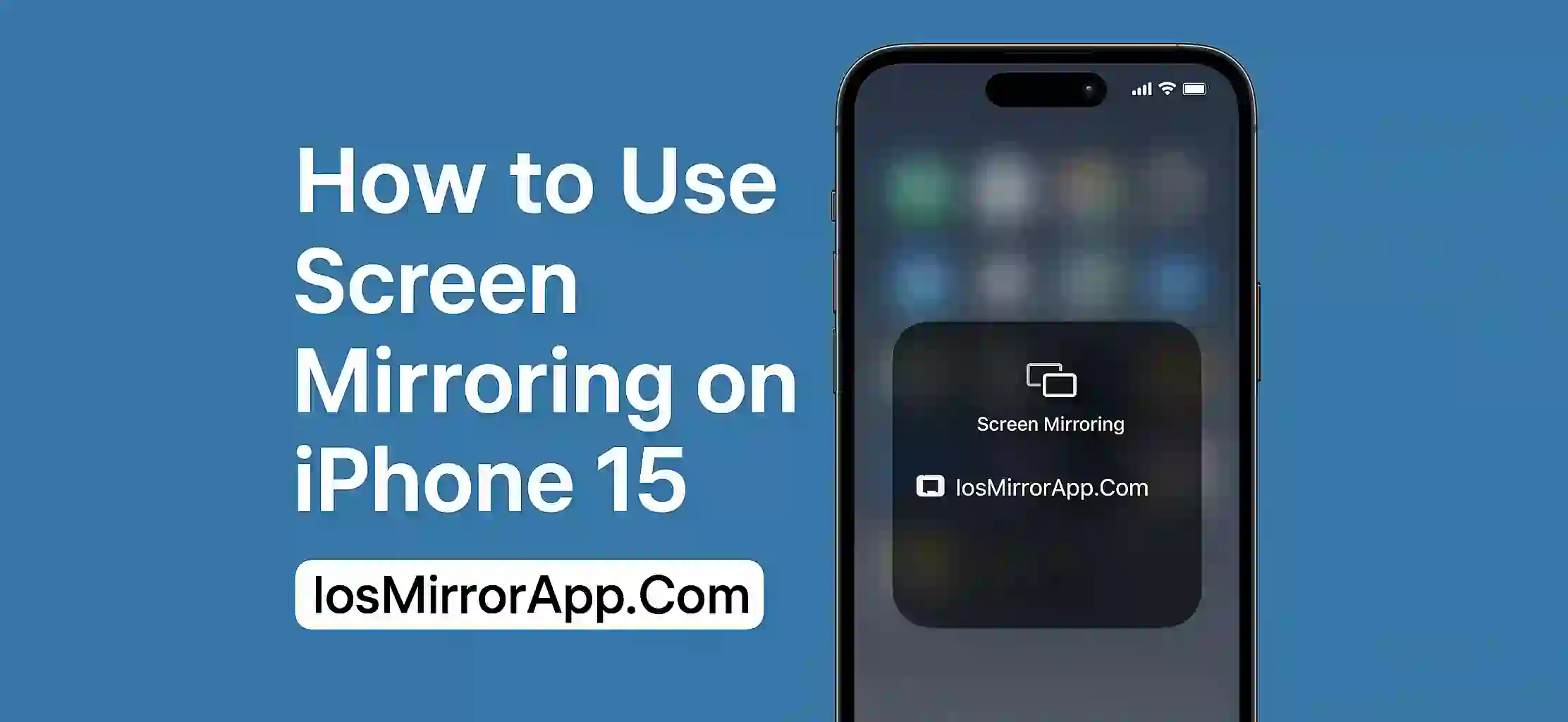Why Mirror iPhone to Firestick?
Firestick is a popular streaming device but Apple doesn’t natively support it with AirPlay. That’s why iPhone users often look for third-party apps to share their screen on Fire TV. Luckily,, there are some good apps that make this possible without much hassel.
Top Apps to Mirror iPhone to Firestick
AirScreen
AirScreen is one of the best free apps to enable AirPlay on Firestick. Just install it from Amazon App Store on your Fire TV and your iPhone will detect it under Screen Mirroring option. Works great with videos and photos.
TV Cast for Fire TV
This app lets you cast web videos from Safari to Firestick. It’s not full screen mirroring but useful if you only want to stream media from iPhone.
AirBeamTV
This is a paid app but offers full iPhone screen mirroring with no extra hardware. Just install on both devices and follow simple setup. It also works with macOS.
DoCast
New but powerful app for mirroring iPhone to Fire TV and other devices. Simple interface and smooth streaming.
Setup Tips:
- Make sure both iPhone and Firestick are on same WiFi
- Allow permissions when app ask
- Use landscape mode for better view
- Turn off VPN if mirroring doesn’t start
Final Thoughts
In 2025, mirroring iPhone to a Firestick is easier than before. Free apps like AirScreen do the job well but for more stability, AirBeamTV is a great choice. Try and see which works best for your setup.