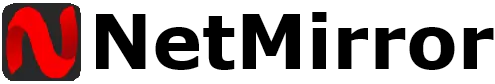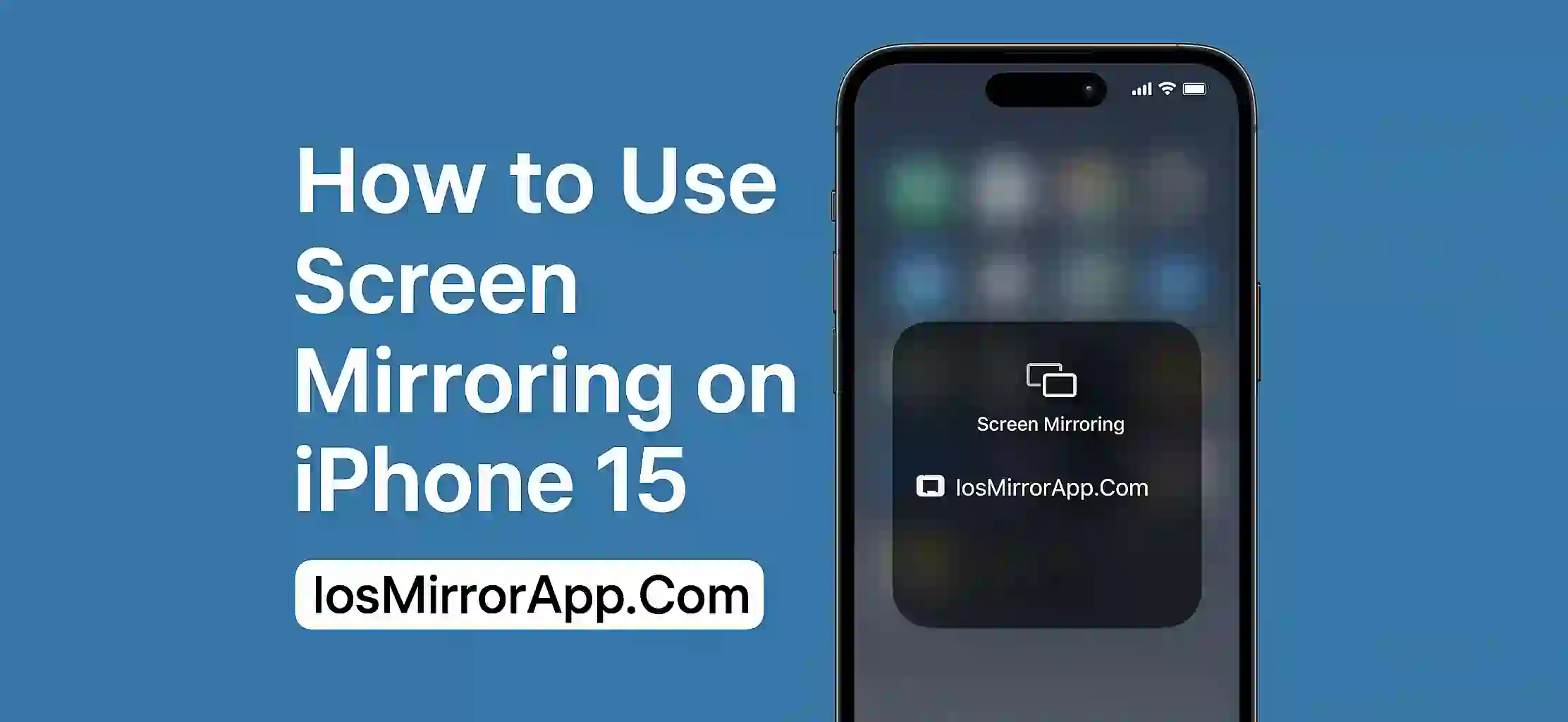Why You’d Want to Mirror iPhone to iPad
Let’s be real — the iPhone screen is great but sometimes you just need a bigger view. Whether you’re watching videos, showing something to a friend or just prefer a larger screen for games or work stuff Mirror iPhone to iPad can make life easier.
What You’ll Need
Before jumping in make sure:
- Your iPhone and iPad are on the same WiFi network
- Both devices are updated to at least iOS 12
- You’ve installed a screen mirroring app like ApowerMirror or LetsView
Direct mirroring from iPhone to iPad isn’t supported by Apple itself but some apps work really well.
How To Do It — Step by Step:
- Install the same mirroring app on both devices
- Open the app on your iPhone and iPad
- Make sure both are connected to WiFi
- On your iPhone tap the mirroring option (it may say "Screen Cast" or "Start Broadcast")
- Select your iPad from the list
Boom! Your iPhone screen should now show up on your iPad.
Watch Out For This
Some apps might ask for permission or show annoying ads. Also if your WiFi is weak you’ll notice lag. Keep both devices close to your router for best results.
Also mirroring eats up battery faster so keep a charger nearby just in case.
Wrapping It Up
Mirroring from iPhone to iPad isn't that hard once you know what to use. Even though Apple doesn't let you do it directly there are plenty of apps that make it possible. Just follow the steps try a couple apps and see what works best for you.