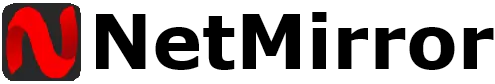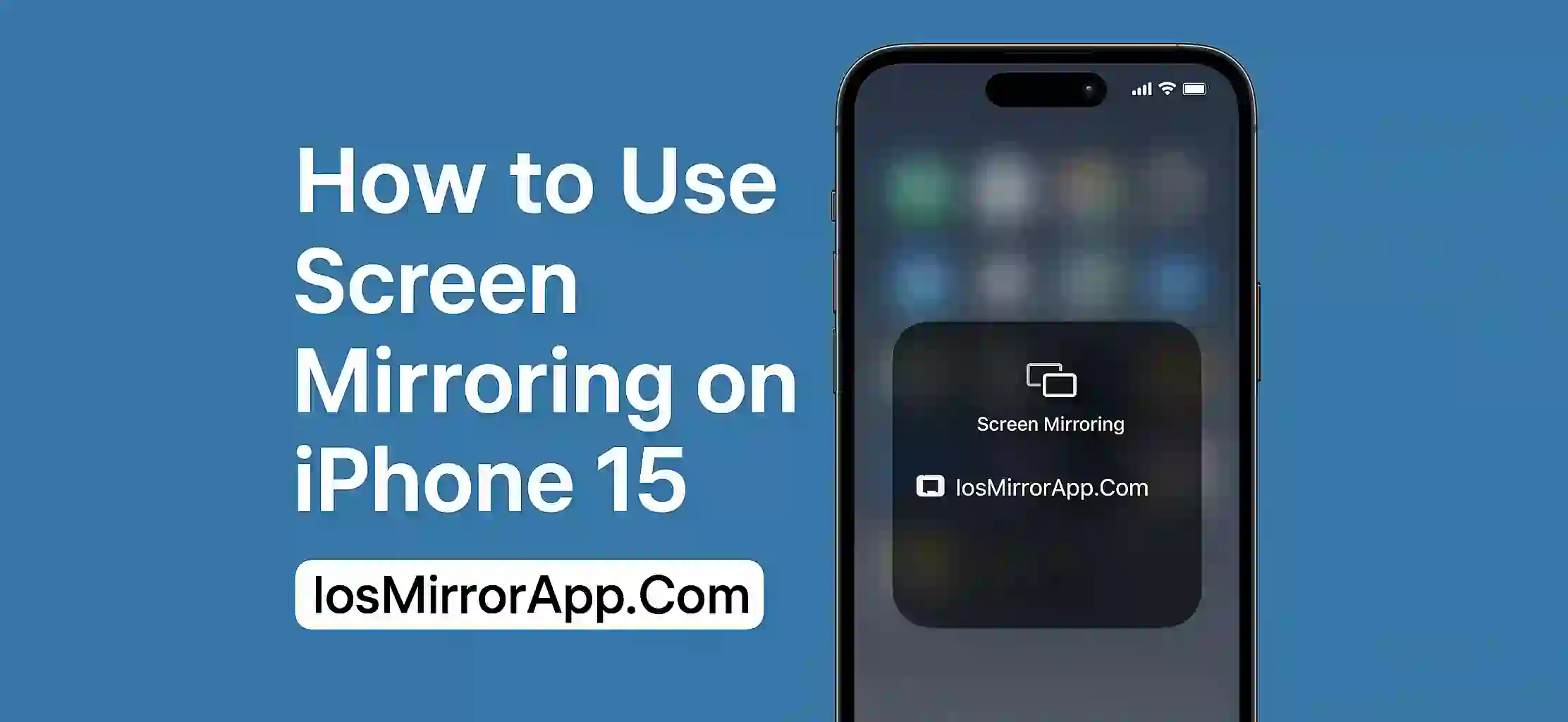What Is LonelyScreen?
LonelyScreen is a screen mirroring tool that turns ur Windows PC into a AirPlay reciever. It lets you mirror your iPhone or iPad screen wirelessly without using any cables. It's been around since quite a while,, but in 2025 is it still worth using?
How It Works
Once you install LonelyScreen on ur PC, it appears in the iPhone's AirPlay list. You just open the Control Center on your iPhone and tap on Screen Mirroring. That’s it — your screen will start showing on your PC in just few seconds.
Pros of Using LonelyScreen
Very easy to set up — no tech knowledge needed
Works with all iOS devices
Wireless mirroring with decent quallity
Useful for classroom demos, small meetings or tutorials
Cons and Limitations
- The free version got too many limits
- No advance features like screen control
- Can lag if WiFi signal is weak or slow
- Not updated often
Also some users said it don’t work well on latest iOS versions if the app is outdated.
Is It Worth It in 2025?
If you just want a basic mirroring app for casual stuff like showing slides or screen sharing, then LonelyScreen still does the job. But if you want more features or better performance, maybe try other tools like ApowerMirror or LetsView.
Final Thoughts
LonelyScreen is not perfect,, but it’s still good for quick mirroring tasks in 2025. It’s simple and works fine for most iPhone users who don’t need fancy stuff.