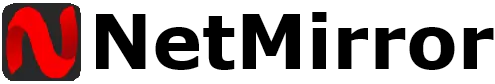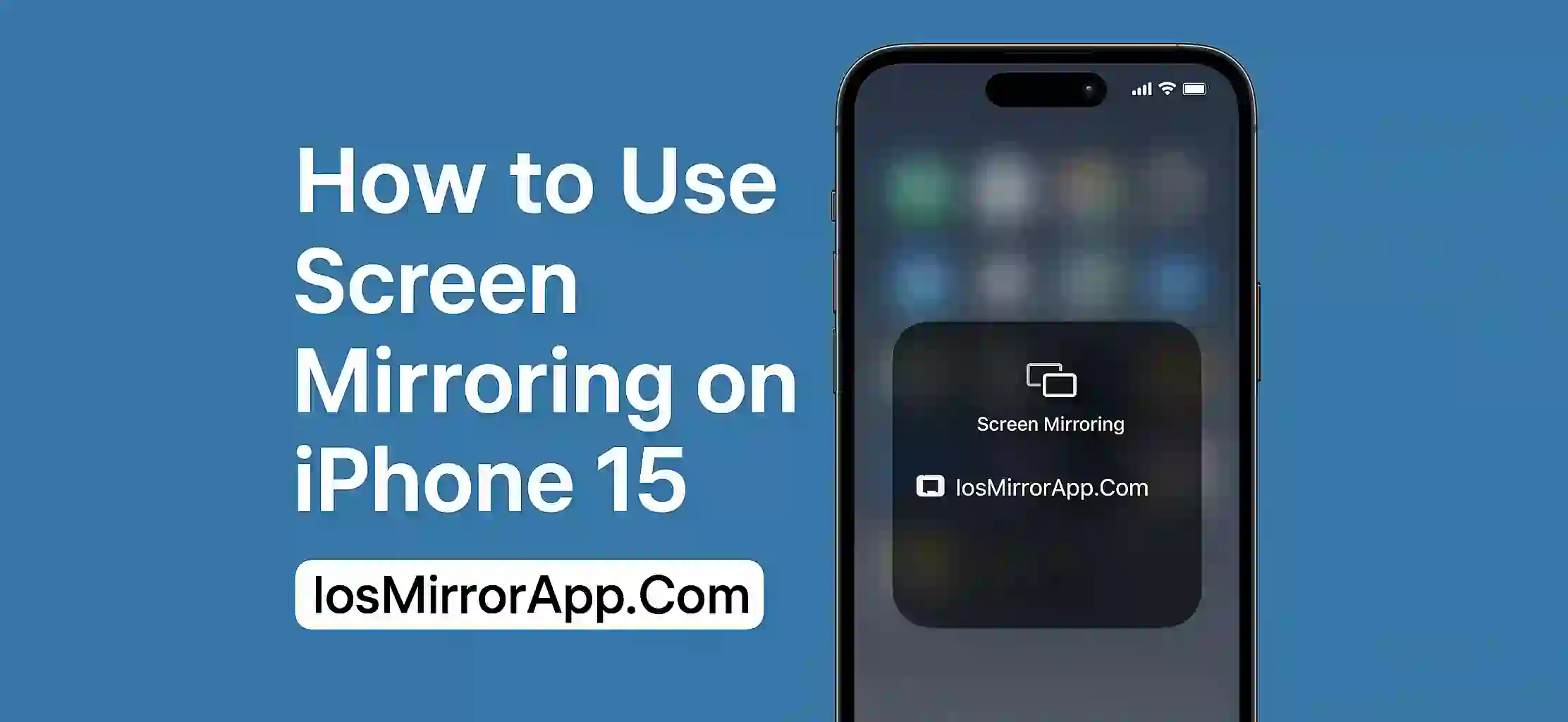Mirror iPhone on Car Display via Apple CarPlay – Easy Guide for 2025
If you ever wanted to use your iPhone screen on your car display Apple CarPlay is the best solution In 2025 most modern cars support CarPlay and it has become much smarter and user friendly But many people still get confused about how to mirror iPhone on car screen properly.
Here we explain it in a simple way.
What is Apple CarPlay and How it Works
Apple CarPlay is a feature that allows your iPhone to connect with your car’s infotainment system It lets you access apps music maps and even make calls safely while driving CarPlay does not fully mirror your iPhone screen but it allows access to main functions you need while driving.
How to Connect Your iPhone to Car Display
To start connect your iPhone with a USB cable to your car or use wireless CarPlay if your car supports it Once connected your car screen will show the CarPlay interface Make sure Siri is enabled on your iPhone Go to Settings then General then CarPlay and select your car name.
Limitations of Screen Mirroring on CarPlay
Keep in mind that Apple CarPlay does not allow full screen mirroring like watching videos or using all apps This is for safety reasons while driving You can only use supported apps like Apple Maps Spotify WhatsApp etc Some apps like YouTube or Safari are blocked on CarPlay.
Tips for Better CarPlay Experience:
- Keep your iOS updated for best compatibility
- Use a high quality USB cable to avoid connection drops
- Arrange your CarPlay apps from iPhone Settings for easy access
- Enable Do Not Disturb mode to avoid distraction while driving