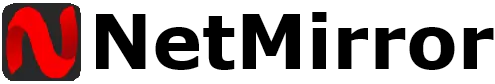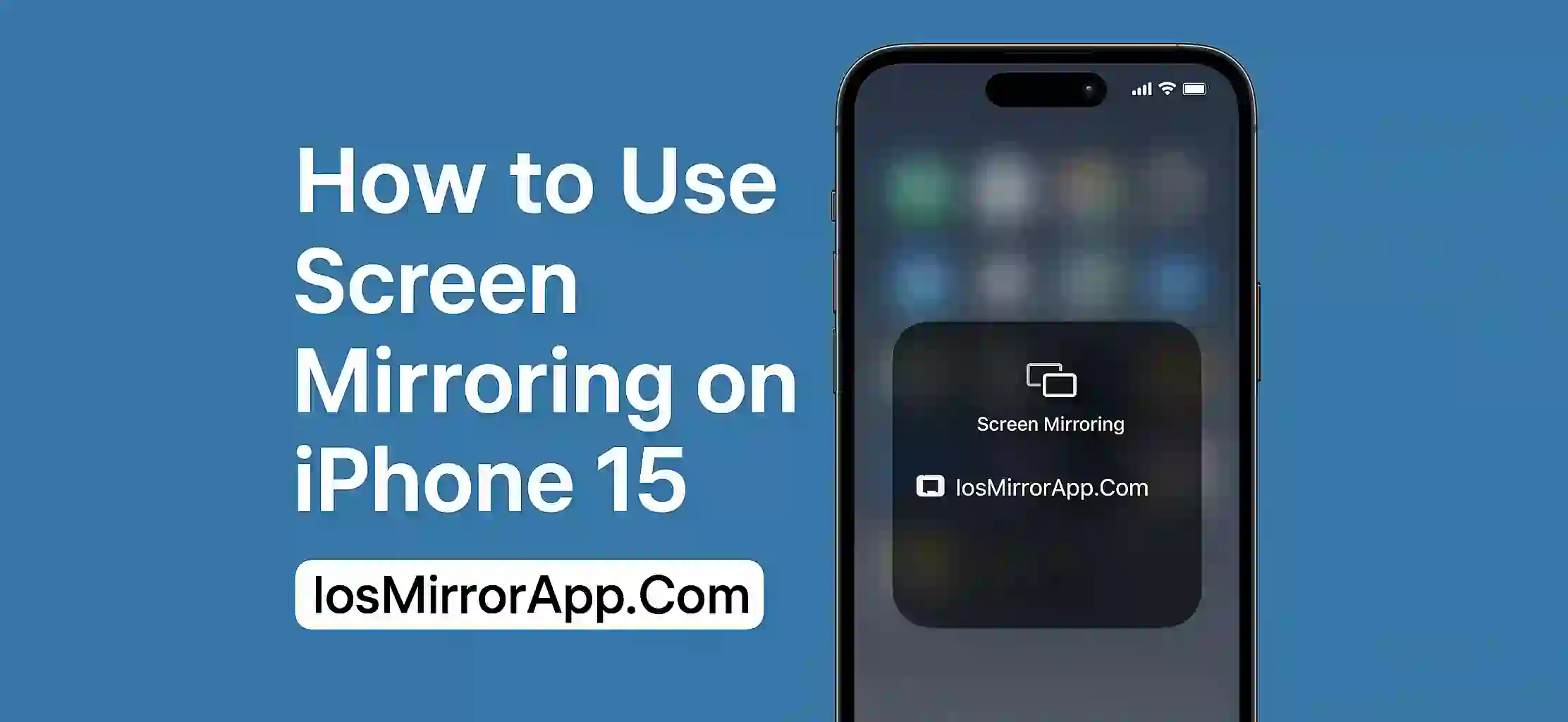Mirror iPhone Without WiFi – Yes You Can
Most peoples think that mirroring iPhone to Smart TV need WiFi always. But it’s not true. You can easily connect and mirror your iPhone screen without any internet or wireless network. Specially when WiFi not working or not availble.
Use HDMI Cable + Lightning Adapter
The most easy and lag-free method is using a Lightning Digital AV Adapter and HDMI cable.
Steps:
- Plug the lightning adapter into your iPhone
- Connect HDMI cable with adapter and your smart TV
- Set your TV to HDMI source
- Your iPhone screen will show on TV
No need of WiFi or any extra apps. Its fast and reliable for watching videos or showing presentation.
Use Peer-to-Peer AirPlay
Another method is Peer-to-Peer AirPlay. This work even when you are offline.
Requirements:
- Apple TV (4th Gen or later)
- iPhone 11 or above
- Bluetooth + WiFi must be on (but no internet needed)
Just go to Control Center, tap Screen Mirroring, and select Apple TV.
Why WiFi-Free Method is Useful
- No internet dependancy
- Use in outdoor locations
- Works in emergency or network failure
- No lag like wireless connection sometimes give
Final Words
Mirroring iPhone to smart TV without WiFi is very much possible and useful. Use HDMI cable method if you want best performnce and quality. For wireless, Peer-to-Peer AirPlay is also a good option but may not support all models.
Keep exploring new iOS mirroring tricks and tools at iOSMirrorApp.Com